Refer to the exhibit. A network administrator wants to permit only host 192.168.1.1 /24 to be able to access the server 192.168.2.1 /24. Which three commands will achieve this using best ACL placement practices? (Choose three.)
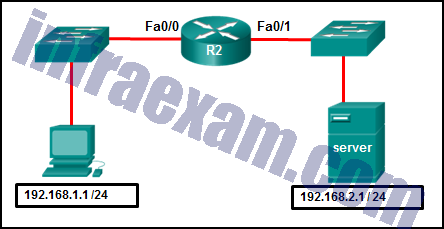
- R2(config)# access-list 101 permit ip host 192.168.1.1 host 192.168.2.1
- R2(config)# access-list 101 permit ip 192.168.1.0 255.255.255.0 192.168.2.0 255.255.255.0
- R2(config)# interface fastethernet 0/0
- R2(config-if)# ip access-group 101 out
- R2(config)# access-list 101 permit ip any any
- R2(config)# interface fastethernet 0/1
- R2(config-if)# ip access-group 101 in
| Answers Explanation & Hints:
An extended ACL is placed as close to the source of the traffic as possible. In this case.it is placed in an inbound direction on interface fa0/0 on R2 for traffic entering the router from host with the IP address192.168.1.1 bound for the server with the IP address192.168.2.1. |