Refer to the exhibit. An administrator is troubleshooting connectivity on the office network. PC1 is able to send print jobs to Printer1, but is unable to access File Server1. Which action would correct the problem?
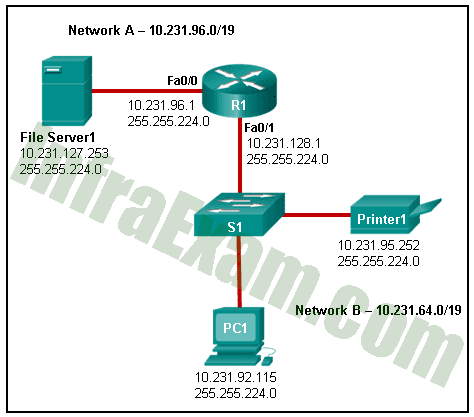
- Change the R1 Fa0/0 interface subnet mask to 255.255.0.0.
- Change the R1 Fa0/1 interface IP address to 10.231.64.1.
- Change the PC1 IP address to 10.231.64.115.
- Change the File Server1 IP address to 10.231.96.253.
|
Answers Explanation & Hints: Network B – 10.231.64.0/19 Network ID: 10.231.64.0 Usable IP Range: 10.231.64.1 – 10.231.95.254 Broadcast IP: 10.231.95.255 According to the exhibit, R1 => f0/1: 10.231.128.1 is out of the Network B range, so we have to change it to one of IP that is in the Network B range. Based on the answer choices, 10.231.64.1 is the first IP in the Network B Range. |