Refer to the exhibit. An EtherChannel was configured between switches S1 and S2, but the interfaces do not form an EtherChannel. What is the problem?
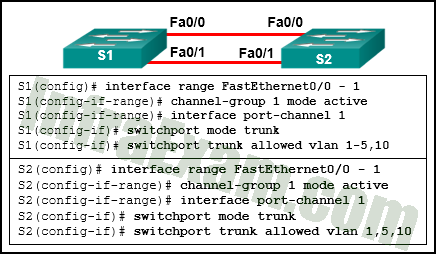
- The interface port-channel number has to be different on each switch.
- The switch ports were not configured with speed and duplex mode.
- The switch ports have to be configured as access ports with each port having a VLAN assigned.
- The EtherChannel was not configured with the same allowed range of VLANs on each interface.
| Answers Explanation & Hints:
The guidelines for configuring an EtherChannel link are:Interfaces which form an EtherChannel can be physically discontiguous, and on different modules. |