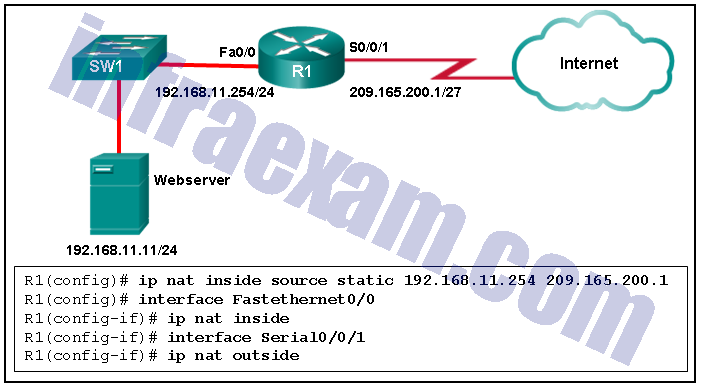| Explanation & Hint:
Based on the information in the exhibit, the configuration for static NAT is provided along with interface roles in NAT (inside, outside). Here are the relevant parts of the configuration:
- Static NAT configuration:
ip nat inside source static 192.168.11.254 209.165.200.1
- Interface configuration:
interface FastEthernet0/0
ip nat inside
interface Serial0/0/1
ip nat outside
Given the configuration and the issue of no connectivity between the web server and users on the Internet, we can analyze the potential reasons:
- The NAT configuration on interface S0/0/1 is incorrect. The interface S0/0/1 is correctly configured as
ip nat outside, which is necessary for NAT to function correctly. This is not likely the cause of the lack of connectivity.
- Interface Fa0/0 should be configured with the command
ip nat outside. This is incorrect. The FastEthernet0/0 interface connects to the internal network (where the web server resides), so it should be configured as ip nat inside, which is correctly done in the configuration shown.
- The inside global address is incorrect. The inside global address should be an address that is routable on the Internet. In the static NAT command, the global address used is
209.165.200.1. We don’t have information about the correctness of this address in relation to the Internet connectivity, but if this address is not correctly routed on the Internet or is not the correct public IP for NAT, it could indeed be a reason for the lack of connectivity.
- The router NAT configuration has an incorrect inside local address. The inside local address is the address of the web server as recognized within the local (inside) network. According to the exhibit, the web server has the IP address
192.168.11.11, but the static NAT command is using 192.168.11.254 as the inside local address. This mismatch is the cause of the lack of connectivity since NAT is configured with the wrong local IP address.
Based on this analysis, the most likely reason for the lack of connectivity is that the router NAT configuration has an incorrect inside local address. The static NAT command needs to be corrected to match the actual IP address of the web server (192.168.11.11), not 192.168.11.254. |