Refer to the exhibit. The NAT configuration applied to the router is as follows:
ERtr(config)# access-list 1 permit 10.0.0.0 0.255.255.255 ERtr(config)# ip nat pool corp 209.165.201.6 209.165.201.30 netmask 255.255.255.224 ERtr(config)# ip nat inside source list 1 pool corp overload ERtr(config)# ip nat inside source static 10.10.10.55 209.165.201.4 ERtr(config)# interface gigabitethernet 0/0 ERtr(config-if)# ip nat inside ERtr(config-if)# interface serial 0/0/0 ERtr(config-if)# ip nat outside
Based on the configuration and the output shown, what can be determined about the NAT status within the organization?
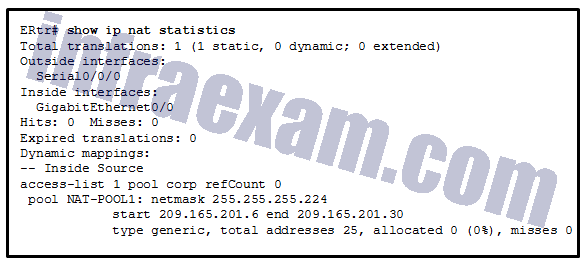
- NAT is working.
- Static NAT is working, but dynamic NAT is not.
- Dynamic NAT is working, but static NAT is not.
- Not enough information is given to determine if both static and dynamic NAT are working.
Answers Explanation & Hints: There is not enough information given because the router might not be attached to the network yet, the interfaces might not have IP addresses assigned yet, or the command could have been issued in the middle of the night. The output does match the given configuration, so no typographical errors were made when the NAT commands were entered.