Refer to the exhibit. Which static route command can be entered on R1 to forward traffic to the LAN connected to R2?
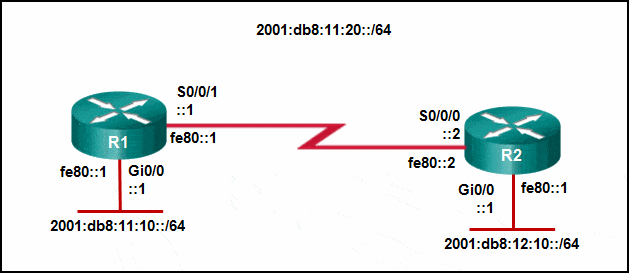
- ipv6 route 2001:db8:12:10::/64 S0/0/0 fe80::2
- ipv6 route 2001:db8:12:10::/64 S0/0/1 fe80::2
- ipv6 route 2001:db8:12:10::/64 S0/0/1 2001:db8:12:10::1
- ipv6 route 2001:db8:12:10::/64 S0/0/0
| Explanation & Hint:
To configure a static route on R1 to forward traffic to the LAN connected to R2, you need to specify the destination network and the next-hop address. The next-hop address should be the link-local address of the interface on R2 that is directly reachable by R1. According to the exhibit, the correct command should include the destination network However, you also need to specify the correct outgoing interface on R1 that faces R2. Based on the exhibit, the Serial interface S0/0/1 on R1 is connected to R2. Therefore, the correct static route command to enter on R1 would be:
This command tells R1 to send packets destined for the |