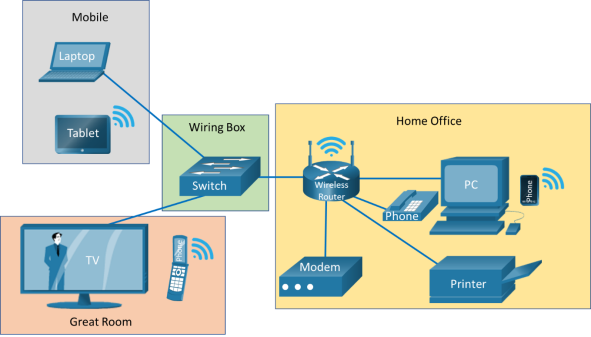1.5.4 Lab – My Local Network Answers
Lab – My Local Network (Answers Version)
Answers Note: Red font color or gray highlights indicate text that appears in the Answers copy only.
Objectives
- Record all the different network attached devices in your home or classroom.
- Investigate how each device connects to the network to send and receive information.
- Create a diagram showing the topology of your network.
- Label each device with its function within the network.
Background / Scenario
The path that a message takes from its source to destination can be as simple as a single cable connecting one computer to another or as complex as a network that literally spans the globe. The network infrastructure contains three categories of hardware components:
- End devices
- Intermediary network devices
- Network media
Instructions
Take a close look at the network you have at home or school. Record the network and end-user devices that are connected on the local network.
Sample
|
Manufacturer |
Device |
Location |
Connection |
Media |
|
Apple |
iPhone |
Mobile |
Wireless |
WiFi & cell phone |
|
Samsung |
Galaxy Smart Phone |
Mobile |
Wireless |
WiFi & cell phone |
|
Cisco |
Cable Modem |
Home office |
Wired |
Cable TV coaxial cable and Ethernet cable. |
|
Linksys |
Wireless Router |
Home office |
Wired |
Ethernet cable. |
|
HP |
Printer/Scanner |
Home office |
Wireless |
WiFi |
|
Apple |
MacBook Air |
Mikayla’s Room |
Wireless |
WiFi |
|
Beats by Dre |
Headphones |
My Room |
Wireless |
Bluetooth |
|
Microsoft |
Xbox |
My Room |
Wired |
Ethernet Cable |
Your Local Network
|
Manufacturer |
Device |
Location |
Connection |
Media |
|
Motorola |
Cable Modem |
Home Office |
Wired |
Cable TV coaxial cable and Ethernet cable. |
|
Netgear |
Wireless Router |
Home Office |
Wired |
Ethernet Cable |
|
HP |
All-in-One Printer |
Home Office |
Wireless |
WiFi |
|
Dremel |
3D Printer |
Home Office |
Wired |
Ethernet Cable |
|
Lenovo |
Laptop |
Home Office |
Wireless/Wired |
WiFi/Ethernet Cable |
|
Apple |
Laptop |
Home Office |
Wireless/Wired |
WiFi/Ethernet Cable |
|
Samsung |
Smart TV |
Great Room |
Wireless |
WiFi |
|
Apple |
iPhone |
Mobile |
Wireless |
WiFi & cell phone |
Continue the list on a separate page if necessary.
Reflection
- Are there other electronic devices that are not connected to the local network to share information or resources? What would be the benefit of having these devices online?
Type your answers here.
Network Attached Storage can provide extra local or back up storage and allow users to share their files in a central location. Home Security cameras can be connected to the network so you can have access to the information remotely.
- Which type of connectivity is used most frequently in your local network, wired or wireless?
Type your answers here.
If most of your devices are connected via Ethernet cables, then you would be using wired connection more frequently. However, if most of your devices are more mobile, such as tablets, smartphones, laptops, you probably use the wireless connection more often.
- Draw a diagram of your local network. Label each device with a name and location.
Draw your diagram here.