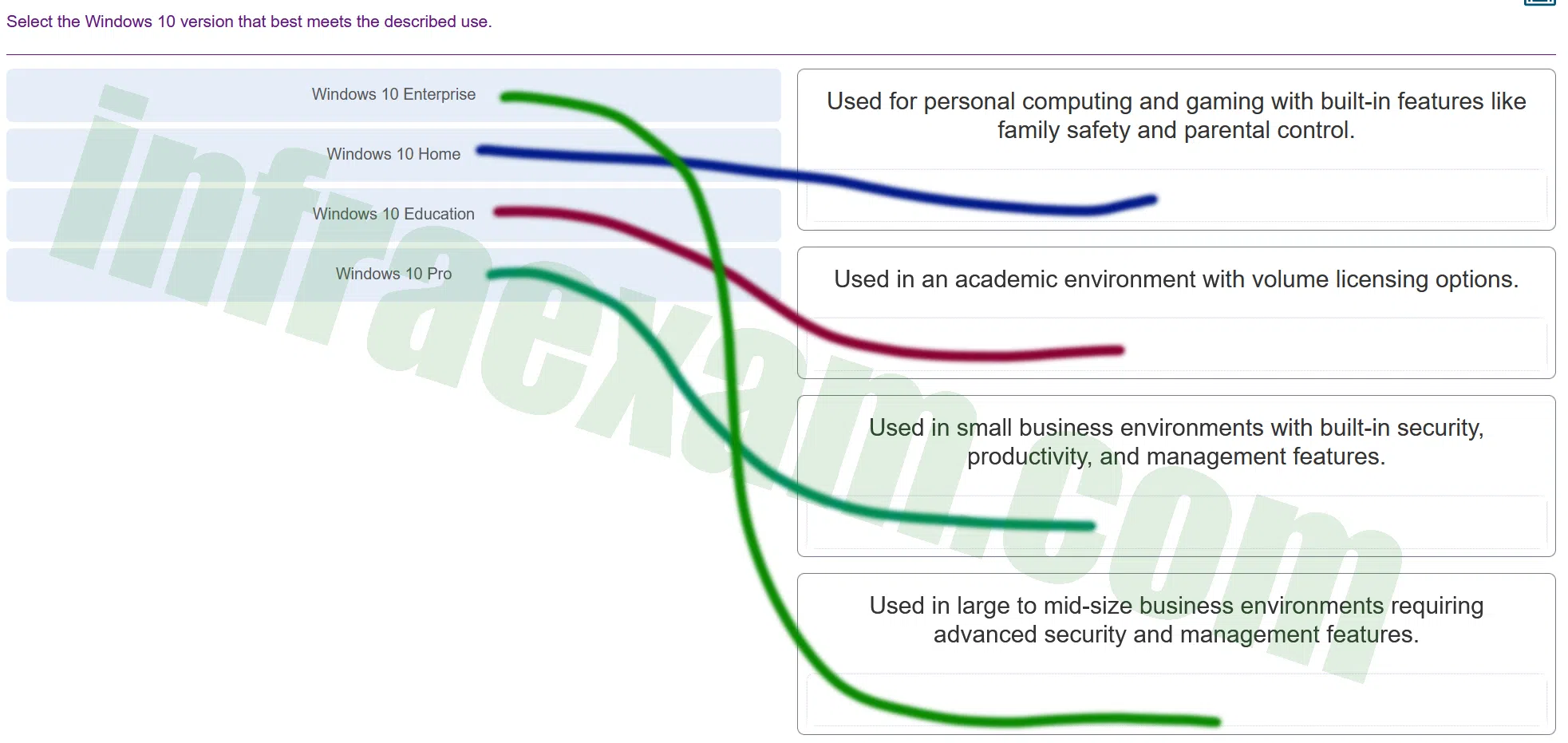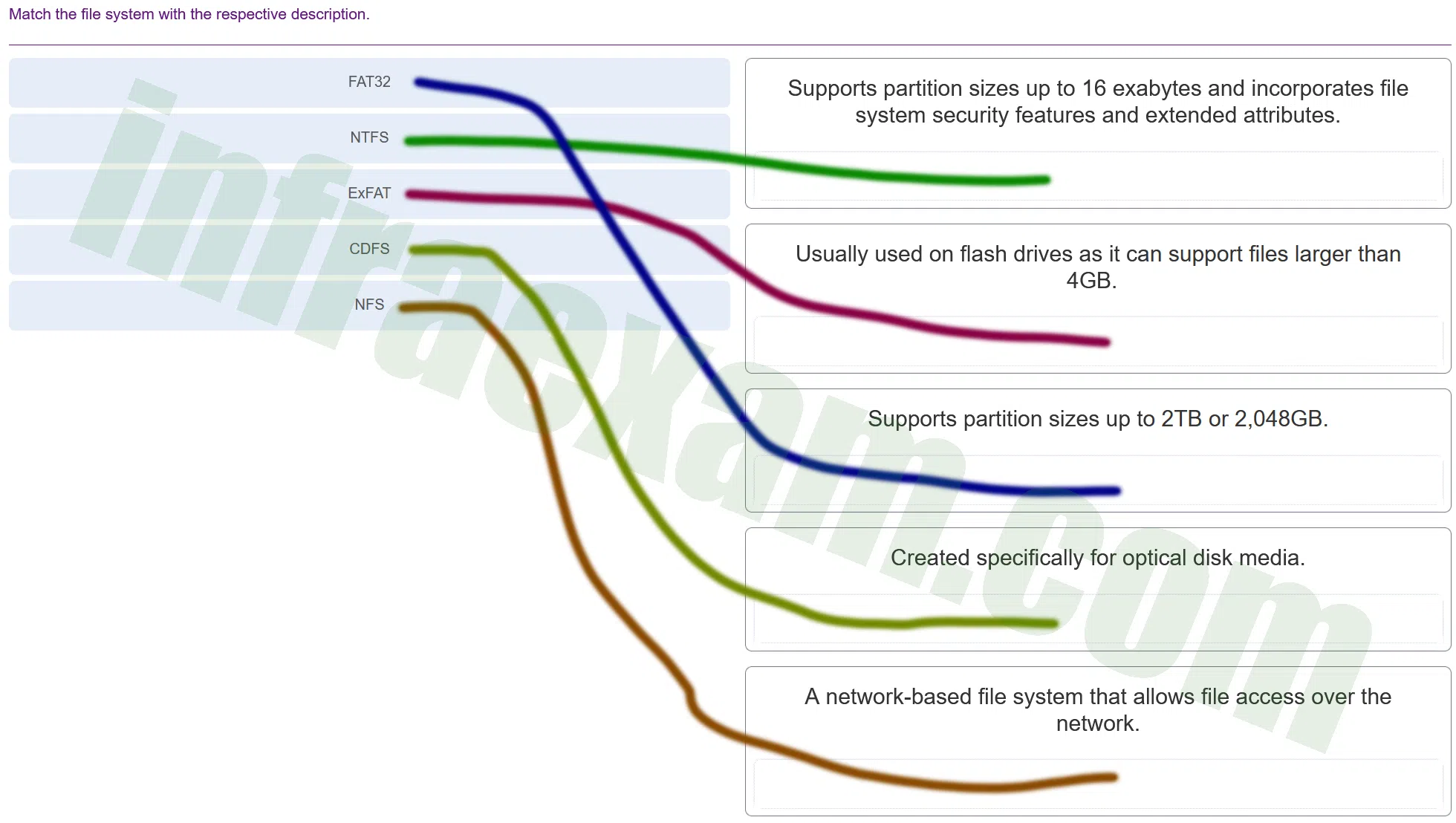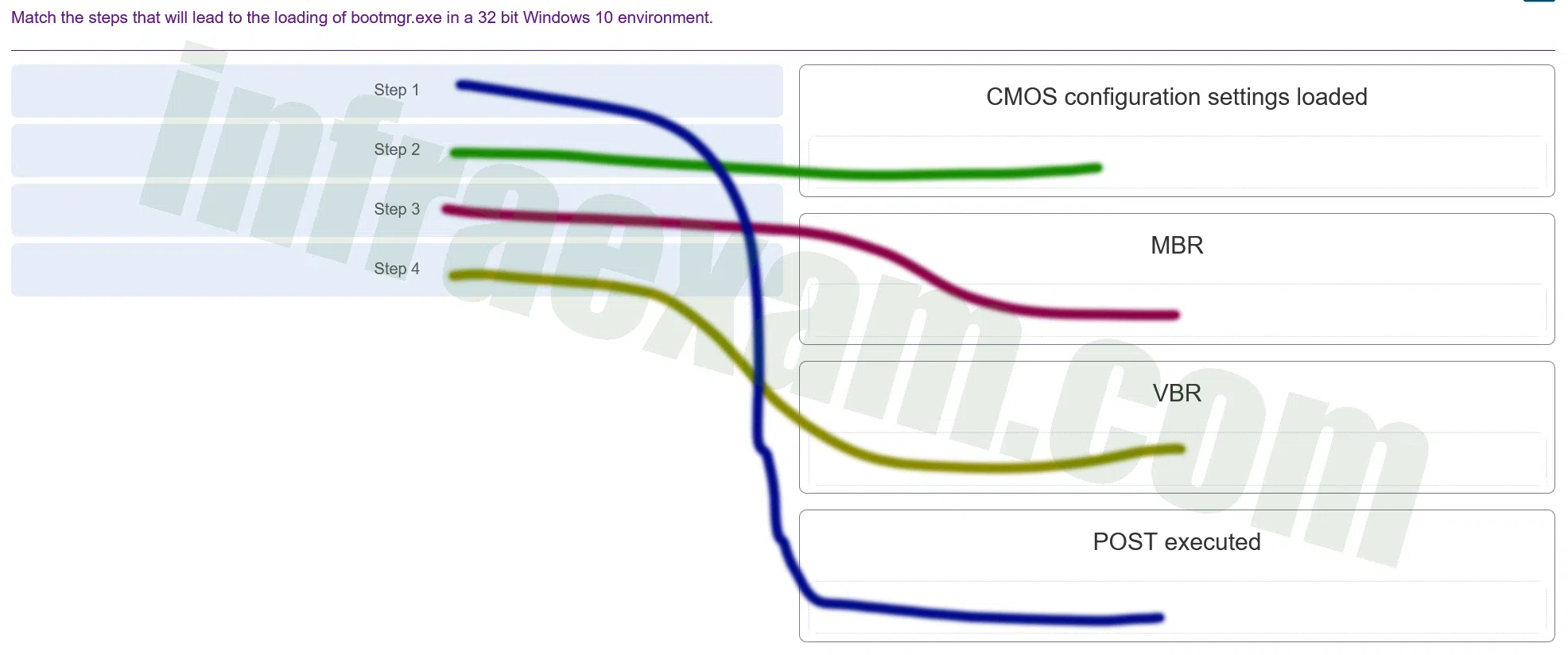10.5 Module 10 Windows Installation Exam Answers 2025 Full 100%
IT Essentials 8 Module 10 Exam Answers | ITE 8.0 Module 10 Exam Answers Full 100% 2025
Are you preparing for the IT Essentials 8.0 Module 10 Exam Answers and looking for the most accurate answers? Look no further! This guide provides the complete and verified answers for the ITE 8.0 Module 10 Exam, ensuring you achieve a perfect score. Whether you’re a student aiming for certification or an IT professional enhancing your expertise, these answers cover all the key topics in Module 10, including mobile devices, security policies, and troubleshooting techniques. Continue reading to access the full set of 100% correct exam answers and confidently pass your IT Essentials certification.
| IT Essentials 8 | |
| Final Exam Answers Ch 1 - 9 | |
| Final Exam Answers Ch 10 - 14 | |
| Final Exam Composite Answers Ch 1 - 14 | |
| IT Essentials 8 Chapter 10 | |
| Chapter 10 Exam Answers | Online Test |
| Chapter 10 Quiz Answers | Online Test |
| IT Essentials 8 Chapter 11 | |
| Chapter 11 Exam Answers | Online Test |
| Chapter 11 Quiz Answers | Online Test |
IT Essentials 8.01 | ITE 8.01 Chapter 10 Exam Answers Full 100% 2025
-
What are two types of computer user interface? (Choose two.)
- CLI
- PnP
- GUI
- OpenGL
- API
Explanation & Hint: Two types of computer operating system user interfaces are CLI and GUI. CLI stands for command-line interface. In a command-line interface, a user enters commands at a prompt using a keyboard. The second type is the GUI, or graphical user interface. With this type of user interface, a user interacts with the operating system by working with icons and menus. A mouse, finger, or stylus can be used to interact with a GUI. PnP is the name of a process by which an OS assigns resources to different hardware components of a computer. The other answers are examples of Application Programming Interfaces, or APIs.
-
What are two default account types provided by Windows 10? (Choose two.)
- Guest
- Users
- Administrator
- Standard User
- DefaultAccount
Explanation & Hint: Windows 10 offers two account types, namely, Administrator and Standard User. Guest is a built-in user account. DefaultAccount is a user account managed by the system. Users is a user group.
-
Which term best describes the process of breaking a program into smaller parts that can be loaded as needed by the operating system?
- multithreading
- multiprocessing
- multiuser
- multitasking
Explanation & Hint: Thread is a small piece of a program in execution. Multi-processing is related to a system with more than one processor. Multi-user is related to a system that supports more than one user at the same time. Multi-task is a system that can perform more than one task at the same time.
-
A user installs a new sound card driver in a computer that is working properly. After the installation of the drivers for the new sound card, the computer fails to boot. Which quick fix can the user implement to return to the previous working state?
- Boot to Emergency Recovery State.
- Boot to Last Known Good Configuration.
- Boot to Recovery Console.
- Boot to Start Windows Normally.
Explanation & Hint: The last known Good Configuration is a copy of the last registry that is saved on successful login. Care should be exercised never to log in when you suspect any system instability because once you log in successfully, the Last Known Good Configuration will be overwritten with the current one.
-
What feature of an operating system allows it to support two or more CPUs?
- multiprocessing
- multitasking
- multiuser support
- multithreading
Explanation & Hint: Multiprocessing allows an operating system to use two or more CPUs. Support for two or more users is provided by the multiuser feature. Multitasking allows multiple applications to run at the same time. Multithreading allows different parts of the same program to run at the same time.
-
What term is used to describe a logical drive that can be formatted to store data?
- volume
- track
- sector
- cluster
- partition
Explanation & Hint: Hard disk drives are organized by several physical and logical structures. Partitions are logical portions of the disk that can be formatted to store data. Partitions consist of tracks, sectors, and clusters. Tracks are concentric rings on the disk surface. Tracks are divided into sectors and multiple sectors are combined logically to form clusters
-
Which key, when pressed during the boot process, will allow the user to choose to start Windows in safe mode?
- F8
- F1
- Esc
- Windows
Explanation & Hint: Pressing the F8 key during the boot process will allow the user to choose to start the computer in Safe mode.
-
Which file system is used to access files over a network?
- NFS
- NTFS
- FAT
- CDFS
Explanation & Hint: NFS (Network File System) is used to access files on other computers across a network. Windows operating systems support several file systems. FAT, NTFS, and CDFS are used to access files stored on drives installed in the computer.
-
Which component of a CPU architecture allows the CPU immediate access to data?
- registers
- cache
- RAM
- CMOS
Explanation & Hint: Registers are memory locations that are part of the architecture of a CPU. They provide a storage location for the logical functions performed on data.
-
When would the PXE option be used when repairing a PC?
- The display cannot be seen clearly.
- There is no response from the mouse or keyboard.
- The computer needs a replacement operating system.
- A newly installed application caused the system to perform erratically.
Explanation & Hint: The Preboot eXecution Environment (PXE, but pronounced pixie) BIOS boot option is used to install an operating system from a remote network location.
-
Which statement accurately describes the GUID partition table?
- It is 512 bytes long and contains the boot loader.
- It cannot be used in a multiboot environment.
- It is commonly used in computers with UEFI firmware.
- It is not supported by Windows 10 Home edition.
Explanation & Hint: The GUID partition table, also referred to as GPT, expands on the limitations of the MBR and is commonly used in systems with UEFI firmware.
-
Which statement describes dynamic disks in a PC that is running Windows 10 Pro?
- They have the ability to create volumes that span across more than one disk.
- Free space can only be added from the same disk to extend the volume.
- A partition created on a dynamic disk can be shrunk without deleting the partition first.
- More space can be added to a partition by extending it into adjacent, unallocated space, as long as it is contiguous.
Explanation & Hint: A dynamic disk has the ability to create volumes that span across more than one disk. The size of the partitions can be changed after they have been set, even if the unallocated space is noncontiguous. However, the partition size cannot be reduced without loss of data.
-
A technician wishes to deploy Windows 10 Pro upgrade to a group of employee PCs on the network and ensure that the user state migrates successfully. Which tool would the technician use to do this?
- User State Migration
- Windows Easy Transfer
- PCmover Express
- Windows 10 Update Assistant
Explanation & Hint: USMT (User Migration State tool) is part of the Windows Assessment and Deployment Kit that can be used to streamline and simplify user state migration during large deployments of Windows operating systems.
-
Which command line utility was developed by Microsoft to allow users to transfer files and settings to a new edition of Windows OS during an upgrade to Windows 10?
- PCmover Express
- Windows Easy Transfer
- User State Migration Tool
- Windows Upgrade Assistant
Explanation & Hint: The User State Migration Tool (USMT) is a command line utility program developed by Microsoft that allows users to transfer files and settings between Windows PCs. Windows Easy Transfer is not available in Windows 10. PCmover Express is third party software. Windows Upgrade Assistant is used to prepare a computer for upgrading by checking for compatibility issues and downloading all necessary files to start the installation process.
-
Which operation in Windows 10 is limited to users with Administrator privileges only?
- Run applications.
- Modify user settings.
- Change system settings.
- Install software programs.
Explanation & Hint: Administrator accounts have complete control over a computer. Standard user accounts have limited control over a computer. They can run applications, but cannot install programs. A standard user account can change system settings but only settings that do not affect other user accounts.
-
Select the Windows 10 version that best meets the described use.
ITE v8.0 – IT Essentials ( Version 8.0) – IT Essentials 8 Chapter 10 Exam Answers 01 -
Match the file system with the respective description.
ITE v8.0 – IT Essentials ( Version 8.0) – IT Essentials 8 Chapter 10 Exam Answers 02 -
Match the steps that will lead to the loading of bootmgr.exe in a 32 bit Windows 10 environment.
ITE v8.0 – IT Essentials ( Version 8.0) – IT Essentials 8 Chapter 10 Exam Answers 03 -
Which statement describes a primary partition?
- It is a physical section of a hard disk. It can contain an operating system to boot the system and cannot be subdivided.
- It is a section of an extended partition on an MBR. It can be used to separate information for administrative purposes.
- It is a type of disk with the ability to create volumes that span across more than one disk even if the unallocated space is noncontiguous.
- It is often used to organize data storage by subdividing it into as many as 23 logical sections.
-
Which statement describes formatting?
- It is a process to create a file system in a partition or volume for file storage.
- It is often used to organize data storage by subdividing it into as many as 23 logical sections.
- It is a section of an extended partition on an MBR. It can be used to separate information for administrative purposes.
- It is used to boot an operating system by default.
-
Which statement describes the active partition?
- It is used to boot an operating system by default.
- It is a section of an extended partition on an MBR. It can be used to separate information for administrative purposes.
- It is a type of disk with the ability to create volumes that span across more than one disk even if the unallocated space is noncontiguous.
- It is often used to organize data storage by subdividing it into as many as 23 logical sections.
-
Which statement describes formatting?
- It is a process to create a file system in a partition or volume for file storage.
- It is often used to organize data storage by subdividing it into as many as 23 logical sections.
- It is a section of an extended partition on an MBR. It can be used to separate information for administrative purposes.
- It is a section of the disk, that is inaccessible to the user, containing an image that can be used to restore the computer to its original configuration.
-
Which statement describes the active partition?
- It is used to boot an operating system by default.
- It is a section of the disk, that is inaccessible to the user, containing an image that can be used to restore the computer to its original configuration.
- It is a process to create a file system in a partition or volume for file storage.
- It is a type of disk with the ability to create volumes that span across more than one disk even if the unallocated space is noncontiguous.
-
Which statement describes a recovery partition?
- It is a section of the disk, that is inaccessible to the user, containing an image that can be used to restore the computer to its original configuration.
- It is a process to create a file system in a partition or volume for file storage.
- It is a type of disk with the ability to create volumes that span across more than one disk even if the unallocated space is noncontiguous.
- It is a section of an extended partition on an MBR. It can be used to separate information for administrative purposes.
-
Which statement describes an extended partition?
- It is often used to organize data storage by subdividing it into as many as 23 logical sections.
- It is a section of the disk, that is inaccessible to the user, containing an image that can be used to restore the computer to its original configuration.
- It is a process to create a file system in a partition or volume for file storage.
- It is a type of disk with the ability to create volumes that span across more than one disk even if the unallocated space is noncontiguous.
-
Which statement describes the master boot record (MBR)?
- It takes the first 512 bytes on the disk and contains the boot loader, an executable program that allows a user to choose from multiple operating systems.
- It is a section of the disk, that is inaccessible to the user, containing an image that can be used to restore the computer to its original configuration.
- It is a process to create a file system in a partition or volume for file storage.
- It is a type of disk with the ability to create volumes that span across more than one disk even if the unallocated space is noncontiguous.
-
Which statement describes a logical drive?
- It is a section of an extended partition on an MBR. It can be used to separate information for administrative purposes.
- It is a section of the disk, that is inaccessible to the user, containing an image that can be used to restore the computer to its original configuration.
- It is a process to create a file system in a partition or volume for file storage.
- It is a type of disk with the ability to create volumes that span across more than one disk even if the unallocated space is noncontiguous.
-
Which statement describes the master boot record (MBR)?
- It takes the first 512 bytes on the disk and contains the boot loader, an executable program that allows a user to choose from multiple operating systems.
- It is a process to create a file system in a partition or volume for file storage.
- It is a type of disk with the ability to create volumes that span across more than one disk even if the unallocated space is noncontiguous.
- It is a section of an extended partition on an MBR. It can be used to separate information for administrative purposes.
-
A technician has just purchased a new Windows 10 PC and wants to transfer selected files, folders, profiles, and applications from the old Windows PC. What tool or utility would be the best choice for the user?
- PCmover Express
- Upgrade Assistant
- User State Migration Tool
- Windows Task Manager
-
A manager wants to install Windows 10 directly onto a computer and needs help with the setup process. What tool or utility would be the best choice for the user?
- Upgrade Assistant
- User State Migration Tool
- Windows Easy Transfer
- Windows Boot Manager
-
A technician needs to capture the company user accounts, files, operating system settings, and application settings for migration into the new Windows 10 installation. What tool or utility would be the best choice for the user?
- User State Migration Tool
- Upgrade Assistant
- Windows Easy Transfer
- WinLoad
-
A support technician wants to upgrade a system to Windows 10 but is unsure whether the hardware and software on the existing system are compatible. What tool or utility would be the best choice for the user?
- Get Windows 10 app
- Upgrade Assistant
- User State Migration Tool
- Cortana Virtual Assistant
-
A manager wants to install Windows 10 directly onto a computer and needs help with the setup process. What tool or utility would be the best choice for the user?
- Upgrade Assistant
- Windows Easy Transfer
- PCmover Express
- Windows Boot Manager
-
A technician has just purchased a new Windows 10 PC and wants to transfer selected files, folders, profiles, and applications from the old Windows PC. What tool or utility would be the best choice for the user?
- PCmover Express
- User State Migration Tool
- Windows Easy Transfer
- Windows Task Manager
-
A technician needs to capture the company user accounts, files, operating system settings, and application settings for migration into the new Windows 10 installation. What tool or utility would be the best choice for the user?
- User State Migration Tool
- Windows Easy Transfer
- PCmover Express
- WinLoad
-
A support technician wants to upgrade a system to Windows 10 but is unsure whether the hardware and software on the existing system are compatible. What tool or utility would be the best choice for the user?
- Get Windows 10 app
- User State Migration Tool
- Windows Easy Transfer
- Cortana Virtual Assistant
-
True or False? Smartphones require an operating system before they can be operated.
- True
- False
-
True or False? Modern operating systems boot the computer, manage the file system, and support only one user, task, or CPU.
- False
- True
-
True or False? When a hardware device is installed, the operating system needs to use a device driver to access and use that hardware.
- True
- False
-
True or False? When a user is working on a system that uses a network file system, there is no difference between accessing a file stored locally or on another computer on the network.
- True
- False
-
True or False? Windows 10 64-bit version can be installed on as little as 1GB of hard drive space.
- False
- True
-
True or False? DirectX is a collection of APIs related to multimedia tasks for Microsoft Windows.
- True
- False
-
True or False? The registry is a database that only contains information about the device drivers on a computer.
- False
- True
-
True or False? Multitasking describes a computer operating system that is capable of running multiple applications at the same time.
- True
- False
-
True or False? Multithreading describes an operating system that can support two or more CPUs.
- False
- True
-
True or False? A 32-bit operating system can address up to a maximum of 4 GB of RAM.
- True
- False
| IT Essentials 8 | |
| Final Exam Answers Ch 1 - 9 | |
| Final Exam Answers Ch 10 - 14 | |
| Final Exam Composite Answers Ch 1 - 14 | |
| IT Essentials 8 Chapter 10 | |
| Chapter 10 Exam Answers | Online Test |
| Chapter 10 Quiz Answers | Online Test |
| IT Essentials 8 Chapter 11 | |
| Chapter 11 Exam Answers | Online Test |
| Chapter 11 Quiz Answers | Online Test |