ITE 8 + IT Essentials 7 Chapter 8 Quiz Answers 2023 2024 correct 100%
This is ITE 7 and ITE 8 Chapter 8 and module 8 quiz answers collection of IT Essentials 8.0 Chapter 8 Quiz Answers. It is a collection of all versions from 2020 to 2024. It is the latest update in 2023 and 2024 by experts with explanations.
| IT Essentials 8 & ITE 7.02 | |
| Final Exam Answers Ch 1 - 9 | |
| Final Exam Answers Ch 10 - 14 | |
| Final Exam Composite Answers Ch 1 - 14 | |
| IT Essentials 8 & ITE 7.02 - Chapter 8 | |
| Chapter 8 Exam Answers | Online Test |
| Chapter 8 Quiz Answers | Online Test |
| IT Essentials 8 & ITE 7.02 - Chapter 9 | |
| Chapter 9 Exam Answers | Online Test |
| Chapter 9 Quiz Answers | Online Test |
| Checkpoint Exam #3 (Chapters 7 - 8) | Online Test |
| IT Essentials 8 & ITE 7.02 - Lab Answers | |
| 8.3.1.3 Lab – Install a Printer in Windows Answers | |
| 8.4.1.3 Lab – Share a Printer in Windows Answers | |
| 8.5.2.2 Lab – Perform Preventive Maintenance on an Inkjet Printer Answers | |
| 8.5.3.2 Lab – Perform Preventive Maintenance on a Laser Printer Answers | |
ITE 8 + ITE 7.0 Chapter 8 Quiz Answers | 8.6.1.2 Printers Quiz Answers ITE 8.01
-
What software enables users to set and change printer options?
- configuration software
- word processing applications
- drivers
- firmware
Answers Explanation & Hints:
A printer driver is software that allows a computer and a printer to communicate with each other. Configuration software enables users to set and change printer options. Firmware is a set of instructions stored on the printer that controls how the printer operates. Word processing applications are used used to create text documents.
-
A small business has connected several printers to the web using Google Cloud Print. Mobile workers can then print job orders while they are on the road. This is an example of using what type of printer?
- thermal
- virtual
- laser
- inkjet
Answers Explanation & Hints:
Virtual printing sends the print job to a file (.pm, .pdf, .XPS, or to an image file) or to a remote destination in the cloud. Connecting a printer to the web using an application such as Google Cloud Print allows virtual printing from any location.
-
How could a user share a locally connected printer with other users on the same network?
- Install a USB hub.
- Enable print sharing.
- Install shared PCL drivers.
- Remove the PS drivers.
Answers Explanation & Hints:
Enabling print sharing allows a computer to share the printer over the network. Installing a USB hub allows a number of peripheral connections to the same computer. Print drivers do not provide the ability to share printers.
-
While troubleshooting a printer problem, a technician discovers that the printer has been connected to the wrong computer port. Which printer problem would this mistake have caused?
- The print spooler displays an error.
- When a document is printed, there are unknown characters on the page.
- Blank pages are printed by the printer.
- The print queue is functioning, but print jobs are not printed.
Answers Explanation & Hints:
If the printer is connected to the wrong computer port, then the print jobs will appear on the print queue but documents will not be printed by the printer.
-
What is the first action that should be taken when performing preventive maintenance on a printer?
- Remove the paper from the printer paper tray.
- Disconnect the printer from the power source.
- Clean the print heads using the printer software utility.
- Disconnect the printer from the network.
Answers Explanation & Hints:
Before performing maintenance on a printer, or any computer or peripheral, always disconnect the power source to prevent exposure to dangerous electrical voltages.
-
Which method is recommended for cleaning the print heads in an inkjet printer?
- Use the printer software utility.
- Use compressed air.
- Wipe the print heads with a damp cloth.
- Wipe the print heads with isopropyl alcohol.
Answers Explanation & Hints:
Inkjet print heads cannot usually be effectively cleaned by physical means. The vendor supplied printer software utility is recommended.
-
Which statement describes the print buffering process?
- A document is being prepared by the application to be printed.
- A PC is encoding a photograph into a language that the printer understands.
- Large documents are stored temporarily in internal printer memory while waiting for the availability of the printer.
- A document is being printed on the printer.
Answers Explanation & Hints:
Because multiple jobs can be received by a printer while it is busy printing other documents, these jobs must temporarily be stored until the printer is free to print them. This process is called print buffering.
-
A technician wants to share a printer on the network but according to the company policy, no PC should have a directly connected printer. Which device would the technician need?
- a hardware print server
- a LAN switch
- a docking station
- a USB hub
Answers Explanation & Hints:
Hardware print servers permit several users to connect to a single printer without the need for a computer to share the printer. USB hubs, LAN switches, and docking stations are incapable of sharing printers.
-
Match the common printer configuration options to the correct descriptions. (Not all options are used.)
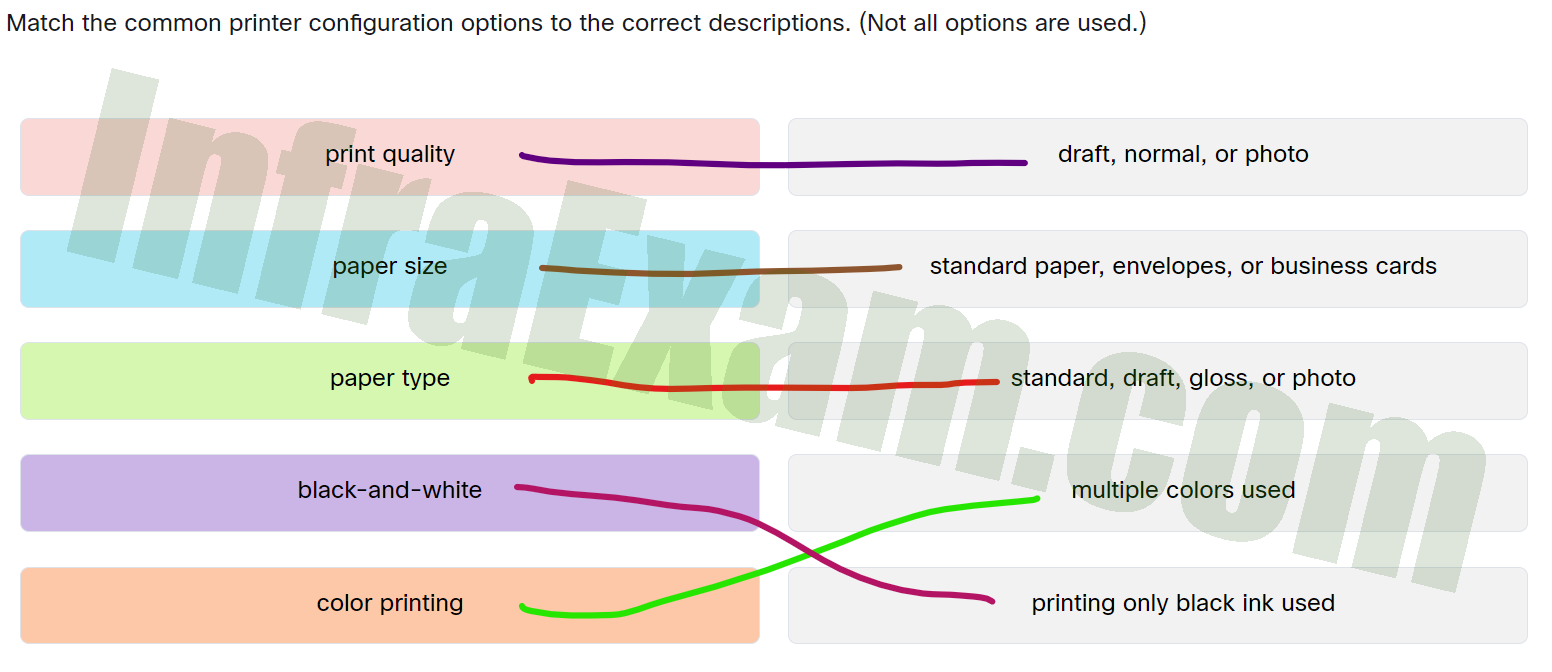
ITE 8 + ITE 7.0 Chapter 8 Quiz Answers 8.6.1.2 Printers Quiz Answers 01 - paper type —> standard, draft, gloss, or photo
- color printing —> multiple colors used
- print quality —> draft, normal, or photo
- paper size —> standard paper, envelopes, or business cards
- black-and-white printing —> only black ink used
Answers Explanation & Hints:
Place the options in the following order:
Print quality Draft, normal, or photo Paper size Standard paper, envelopes, or business cards Paper type Standard, draft, gloss, or photo Black-and-white printing Printing only black ink used Color printing Multiple colors used
-
What term is used to describe dual-sided printing?
- duplex printing
- spooling
- IR printing
- buffering
Answers Explanation & Hints:
Some printers have the capability to perform duplex printing, which is printing on both sides of the paper. IR printing is a form of wireless printing using infrared technology. Buffering is the process of using printer memory to store print jobs. Spooling puts print jobs into a print queue.
-
A small company is deciding whether a laser printer should be purchased to replace an inkjet printer. What are two disadvantages of laser printers? (Choose two.)
- It uses expensive piezoelectric crystals to generate print images.
- It only prints black and white documents.
- It cannot print in high resolution.
- The start-up cost is high.
- Toner cartridges are expensive.
Answers Explanation & Hints:
Some disadvantages of a laser printer include:
- Cost of start-up is high.
- Toner cartridges are expensive.
- It requires a high level of maintenance.
-
What are two closed-ended questions that a technician could ask a user while trying to identify the problem with a printer? (Choose two.)
- Can you print a test page on the printer?
- What were you doing when the problem occurred?
- What recent software or hardware changes have been made to your computer?
- Is the printer powered on?
- What error messages were displayed when the problem occurred?
Answers Explanation & Hints:
Closed-ended questions require only a yes or no answer that can confirm a fact. Open-ended questions require the user to describe the problem symptoms in detail.
-
Which type of document typically takes the longest time to print?
- a high quality page of text
- a digital color photograph
- a draft photo quality printout
- a draft text
Answers Explanation & Hints:
The more complex the structure of the printout, the more time it takes to print. Photo quality picture, high quality text, and draft text are less complex than a digital color photograph.
-
What are two potential disadvantages of replacing printer consumables with parts or components that are not recommended by the manufacturer? (Choose two.)
- The manufacturer warranty may be voided.
- Nonrecommended parts may be less expensive.
- Nonrecommended parts may be more readily available.
- The printer may need cleaning more often.
- Print quality may be poor.
Answers Explanation & Hints:
Using components not recommended by the manufacturer may result in poor print quality and void the manufacturer warranty. The price and availability of nonrecommended parts may be advantageous, and the cleaning requirements may vary.
-
What are two disadvantages of sharing a directly connected printer from a computer? (Choose two.)
- The computer sharing the printer uses its own resources to manage all the print jobs coming to the printer.
- The computer directly connected to the printer always needs to be powered on, even if not in use.
- All the computers using the printer need to use the same operating system.
- Other computers do not need to be cabled directly to the printer.
- Only one computer at a time can use the printer.
Answers Explanation & Hints:
Not requiring the other computers to be cabled directly to the printer is an advantage of printer sharing. To share a printer computers do not need to be running the same operating system, and more than one computer can send print jobs to the shared printer at the same time. However, the computer directly connected to the printer does needs to be powered on, even if not in use. It uses its own resources to manage all the print jobs coming to the printer.
-
Dots per inch is used as a measure for which characteristic of a printer?
- speed
- reliability
- quality of printing
- cost of ownership
Answers Explanation & Hints:
The greater the number of dots per inch, the better the resolution of the picture and therefore the quality of printing.
-
A Windows 10 computer has several printers configured in the Control Panel Devices and Printers window. Which printer will the computer choose to be the first option for printing?
- the printer that is set as the default printer
- the software-based printer that is used to create PDF files
- the software-based printer that is used to create XPS files
- a manual selection, which is always needed
Answers Explanation & Hints:
The Default Printer option is set globally and will be the first printer to print a job unless another printer is selected in a Per-Document manner. Software-based printers are just instances of different kinds of printers, but to be chosen to do the job, they will need to be selected as a default or Per-Document printer. Selecting a printer every time a printing job sends is not needed.
| IT Essentials 8 & ITE 7.02 | |
| Final Exam Answers Ch 1 - 9 | |
| Final Exam Answers Ch 10 - 14 | |
| Final Exam Composite Answers Ch 1 - 14 | |
| IT Essentials 8 & ITE 7.02 - Chapter 8 | |
| Chapter 8 Exam Answers | Online Test |
| Chapter 8 Quiz Answers | Online Test |
| IT Essentials 8 & ITE 7.02 - Chapter 9 | |
| Chapter 9 Exam Answers | Online Test |
| Chapter 9 Quiz Answers | Online Test |
| Checkpoint Exam #3 (Chapters 7 - 8) | Online Test |
| IT Essentials 8 & ITE 7.02 - Lab Answers | |
| 8.3.1.3 Lab – Install a Printer in Windows Answers | |
| 8.4.1.3 Lab – Share a Printer in Windows Answers | |
| 8.5.2.2 Lab – Perform Preventive Maintenance on an Inkjet Printer Answers | |
| 8.5.3.2 Lab – Perform Preventive Maintenance on a Laser Printer Answers | |