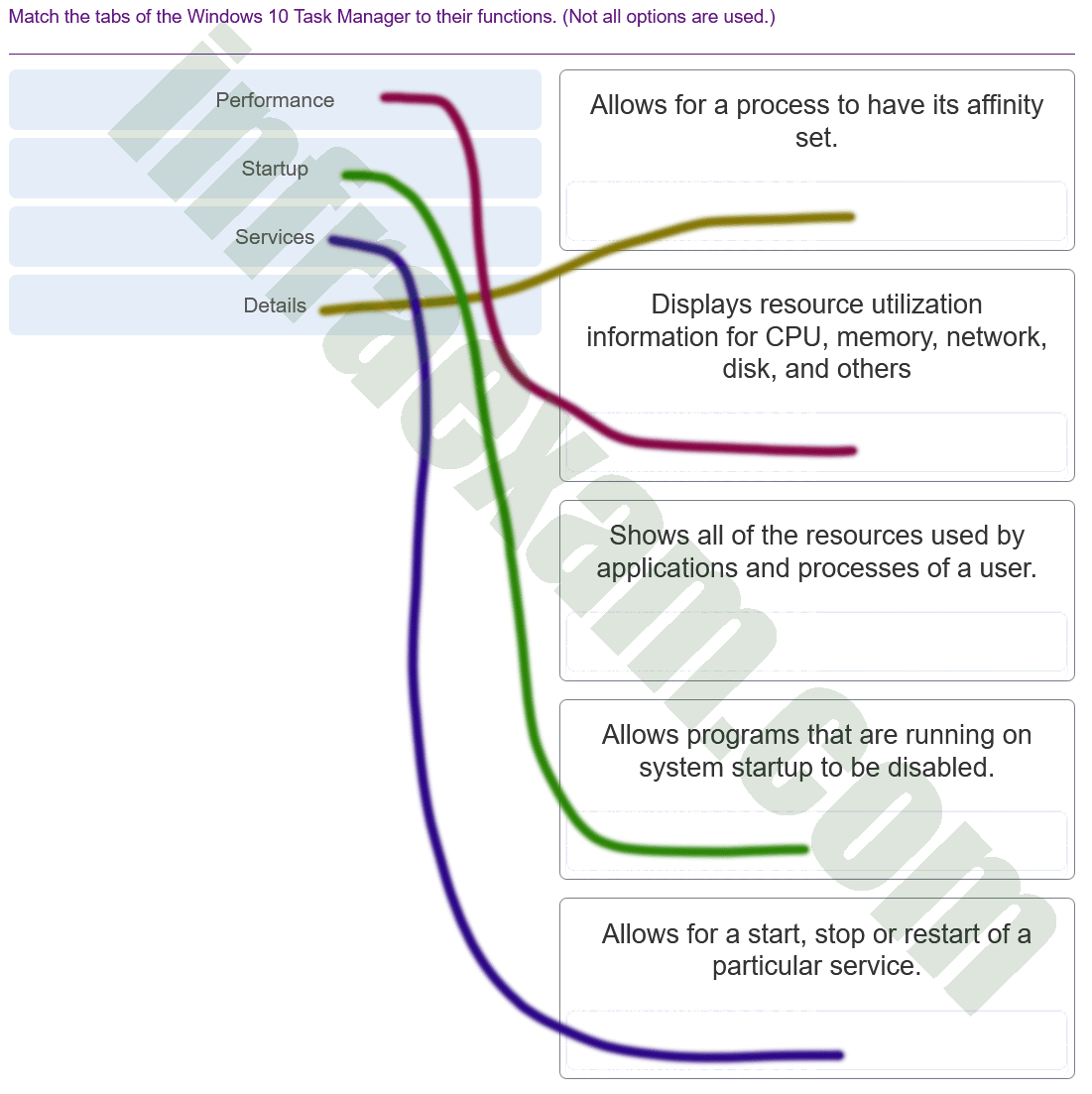Explanation & Hint:
- Performance: Displays resource utilization information for CPU, memory, network, disk, and others. This tab provides a dynamic overview of the system’s performance, including real-time graphs and data.
- Startup: Allows programs that are running on system startup to be disabled. This tab lists all the applications that are set to start automatically when Windows boots up, and you can enable or disable them from here.
- Services: Allows for a start, stop, or restart of a particular service. The Services tab shows the services that are running or stopped and lets you manage their state.
- Details: Allows for a process to have its affinity set. This tab provides detailed information about each process running on your system, and you can set the affinity, which dictates which CPU cores the process can run on.
|