98-349 : Windows Operating System Fundamentals : Part 07
-
HOTSPOT
For each of the following statements, select Yes if the statement is true. Otherwise, select No. Each correct selection is worth one point.
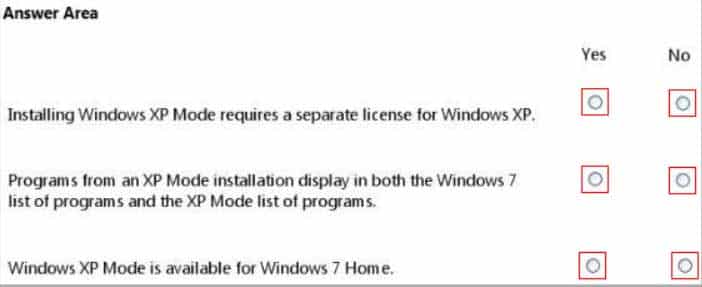
98-349 Part 07 Q01 016 Question 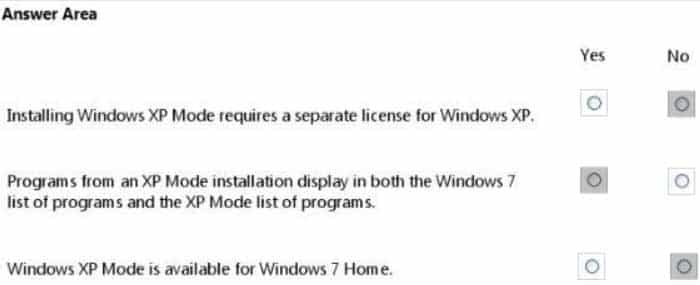
98-349 Part 07 Q01 016 Answer -
Which two system requirements allow Windows 7 to take advantage of 64-bit processing? (Choose two.)
- A minimum of 2 GB of RAM
- A minimum of 4 GB of RAM
- A minimum of 16 GB of available hard disk space
- A minimum of 20 GB of available hard disk space
-
You have a computer with Windows Vista Home Premium installed.
Which two versions of Windows 7 are you able to upgrade to? (Choose two.)
- Home Basic
- Home Premium
- Professional
- Ultimate
-
You need to return your Windows system files and settings to an earlier point in time without affecting personal files. What should you do?
- Restore a system image to the drive.
- Restart the computer, press F8, and select Last Known Good Configuration.
- Use the System Restore Wizard.
- Restart the computer in Safe Mode.
-
Your computer starts slowly, and Windows accesses files slowly.
Which two Windows features should you use to improve performance? (Choose two.)
- Disk Defragmenter
- Disk Format
- System Restore
- Disk Cleanup
-
Your roommate has a laptop with Windows 7. Updates install automatically.
Several months ago, your roommate accidentally hid several Windows updates. Now your roommate wants to install them.
You need to unhide these updates in Windows Update so the computer can install them.
What should you do?
- Unhide the updates from the Change Settings window.
- Restore hidden updates from the View Update History window.
- Check for new updates and include hidden updates.
- Unhide the updates from the Restore Hidden Updates window.
-
Last time you turned on your computer, Windows started correctly. Now Windows starts but fails before the login prompt.
What is the first step you should try to troubleshoot this problem?
- Restart the computer, press F8,and select Safe Mode with Command Prompt.
- Restore a system image to the drive.
- Restart the computer, press F8, and select Start Windows Normally.
- Restart the computer, press F8, and select Last Known Good Configuration.
-
HOTSPOT
Your roommate complains that her computer is showing an error message that says ActivateWindowsSearch scheduled task failed to run. To troubleshoot the error you go to Task Scheduler and view the properties of the ActivateWindowsSearch task, as shown in the following image:
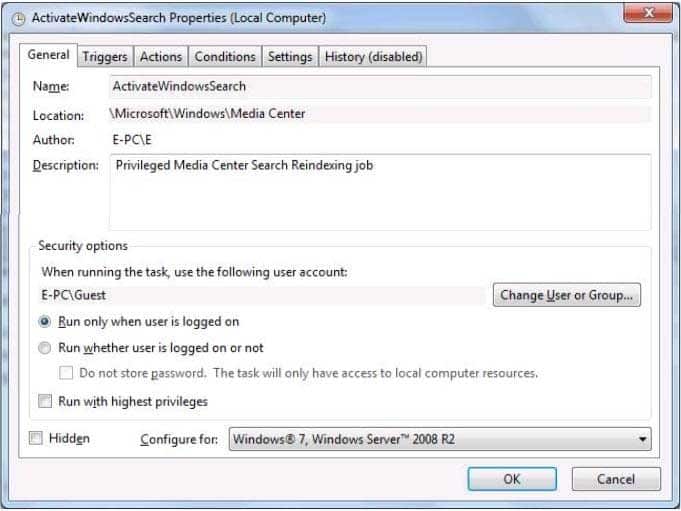
98-349 Part 07 Q08 017 Use the drop-down menus to select the answer choice that completes each statement. Each correct selection is worth one point.
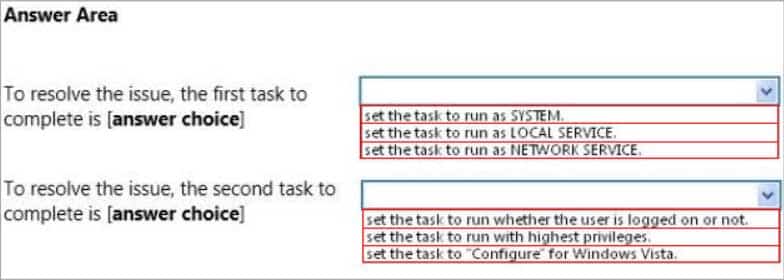
98-349 Part 07 Q08 018 Question 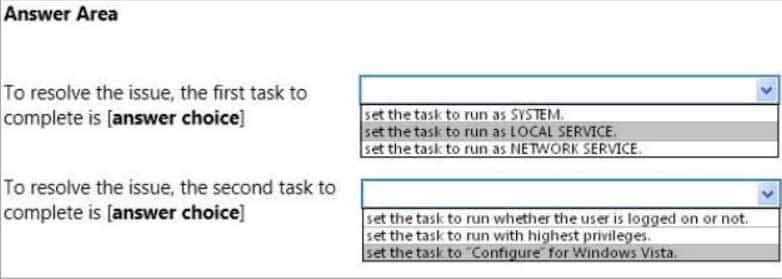
98-349 Part 07 Q08 018 Answer -
HOTSPOT
For each of the following statements, select Yes if the statement is true. Otherwise, select No. Each correct selection is worth one point.
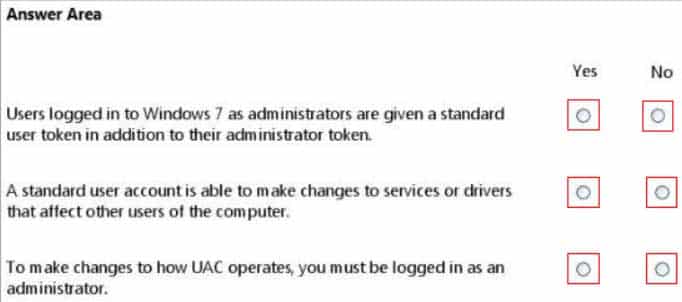
98-349 Part 07 Q09 019 Question 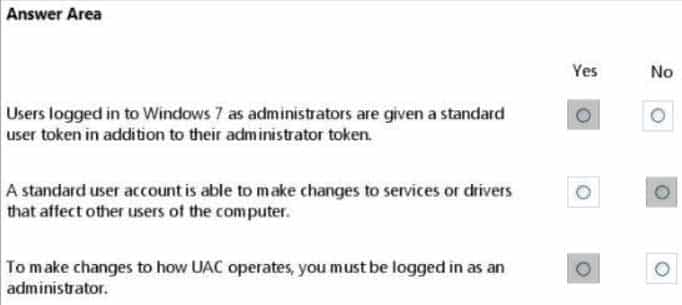
98-349 Part 07 Q09 019 Answer -
You are an intern at Lucerne Publishing.
The company needs to use multiple versions of Microsoft Office on each machine in the editing department.
Which virtualization strategy should the company use?
- RDP
- App-V
- Windows XP Mode
- VDI
-
DRAG DROP
Match the User Account Control Notification icon description to the appropriate definition.
Instructions: To answer, drag the appropriate User Account Control Notification icon description from the column on the left to its definition on the right. Each description may be used once, more than once, or not at all. You may need to drag the split bar between panes or scroll to view content.
NOTE: Each correct selection is worth one point.
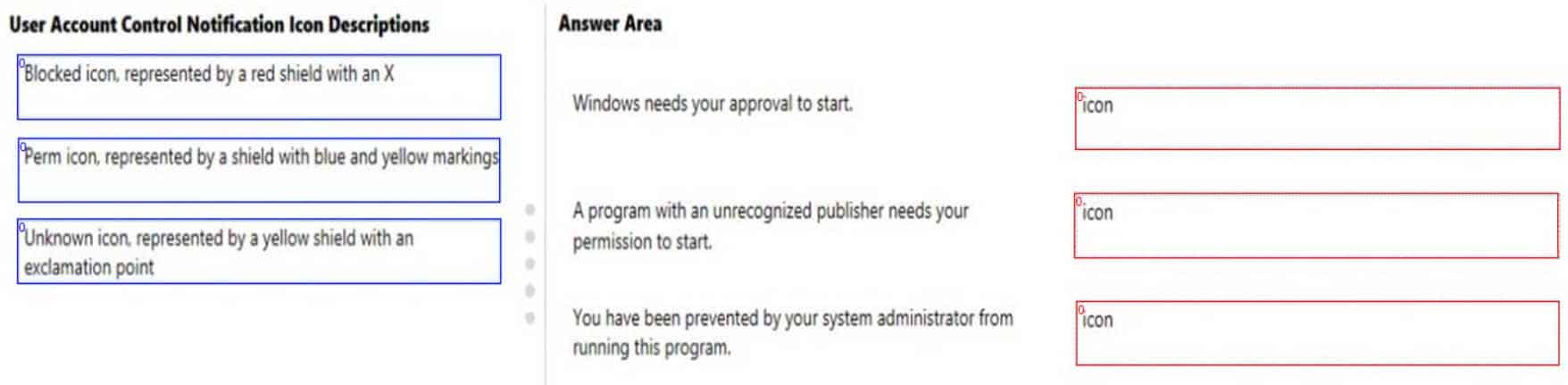
98-349 Part 07 Q11 020 Question 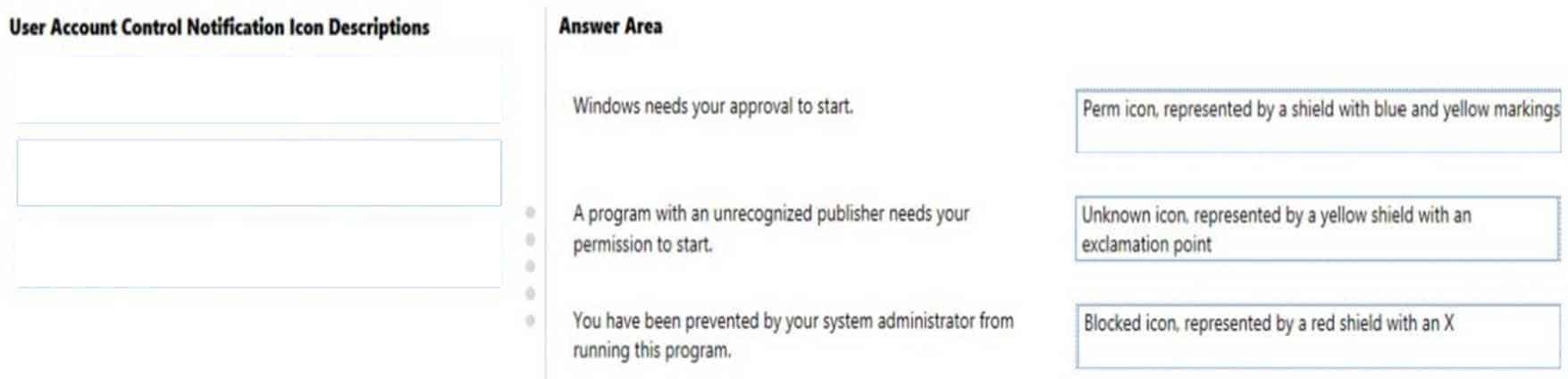
98-349 Part 07 Q11 020 Answer -
Which name is a default library name in Windows 7?
- Music
- Downloads
- Desktop
- Favorites
-
You want to share a document with everyone on your school network. Which Windows 7 feature should you use?
- Map Network Drive
- Public Folder
- Computer Management Console
- Documents Library
-
This question requires that you evaluate the underlined text to determine if it is correct.
Public folders are located in the My Documents directory.
Select the correct answer if the underlined text does not make the statement correct. Select “No change is needed” if the underlined text makes the statement correct.
- Documents Library
- Windows Di rectory
- Downloads Directory
- No change is needed
- User Directory
-
Which folder permission setting will allow users to view and change but not delete files?
- Full control
- Modify
- Read and Execute
- Read and Write
-
HOTSPOT
For each of the following statements, select Yes if the statement is true. Otherwise, select No. Each correct selection is worth one point.
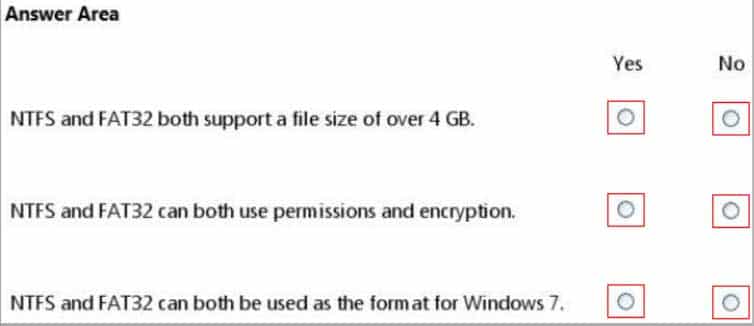
98-349 Part 07 Q16 021 Question 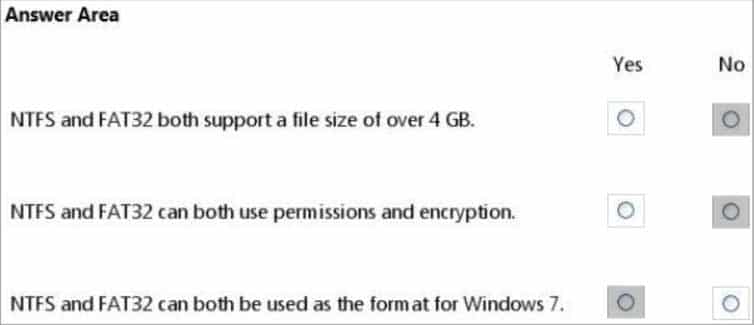
98-349 Part 07 Q16 021 Answer -
This question requires that you evaluate the underlined text to determine if it is correct.
ReadyBoost increases system performance by using flash memory.
Instructions: Review the underlined text. If it makes the statement correct, select “No change is needed.” If the statement is incorrect, select the answer choice that makes the statement correct.
- BitLocker
- The page file
- Disk Compression
- No change is needed
-
You install Windows 7. When you restart your computer, Windows 7 fails to start.
Which tool should you use to diagnose the problem?
- Windows Recovery Environment
- Windows Update
- Last Known Good Configuration
- Windows Easy Transfer
-
Which two tools should you use to gather basic real-time performance information about the computer’s system settings? (Choose two.)
- System Properties
- Task Manager
- System Information
- Resource Monitor
- Computer Management
-
This question requires that you evaluate the underlined text to determine if it is correct.
You can export information to a text file by using the msconfig command from a command prompt.
Instructions: Review the underlined text. If it males the statement correct, select ‘No change is needed.” If the statement is incorrect, select the answer choice that makes the statement correct.
- taskmgr
- No change is needed.
- perfmon
- msinfo 32