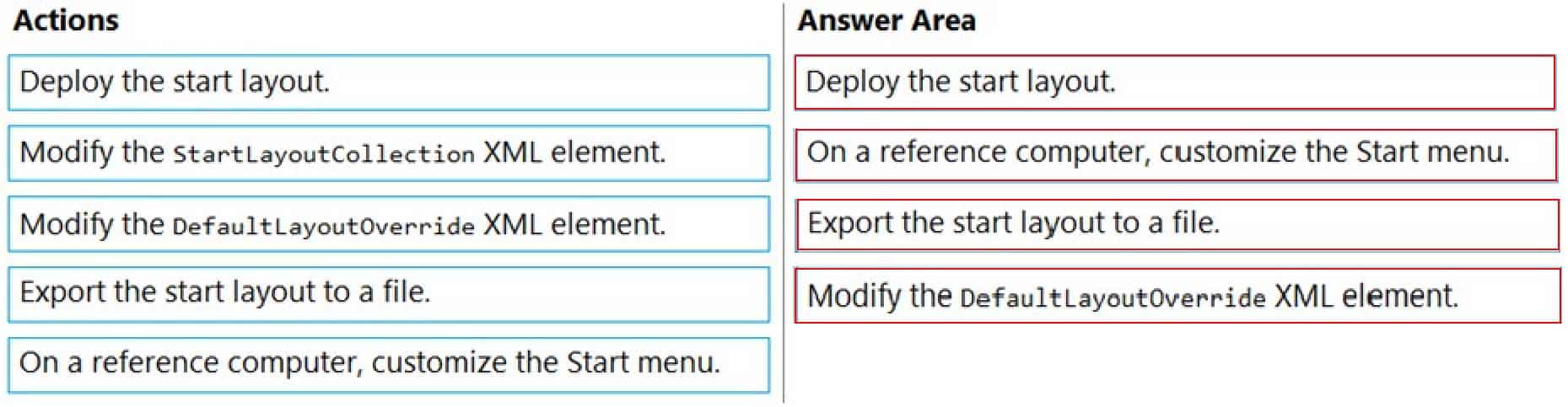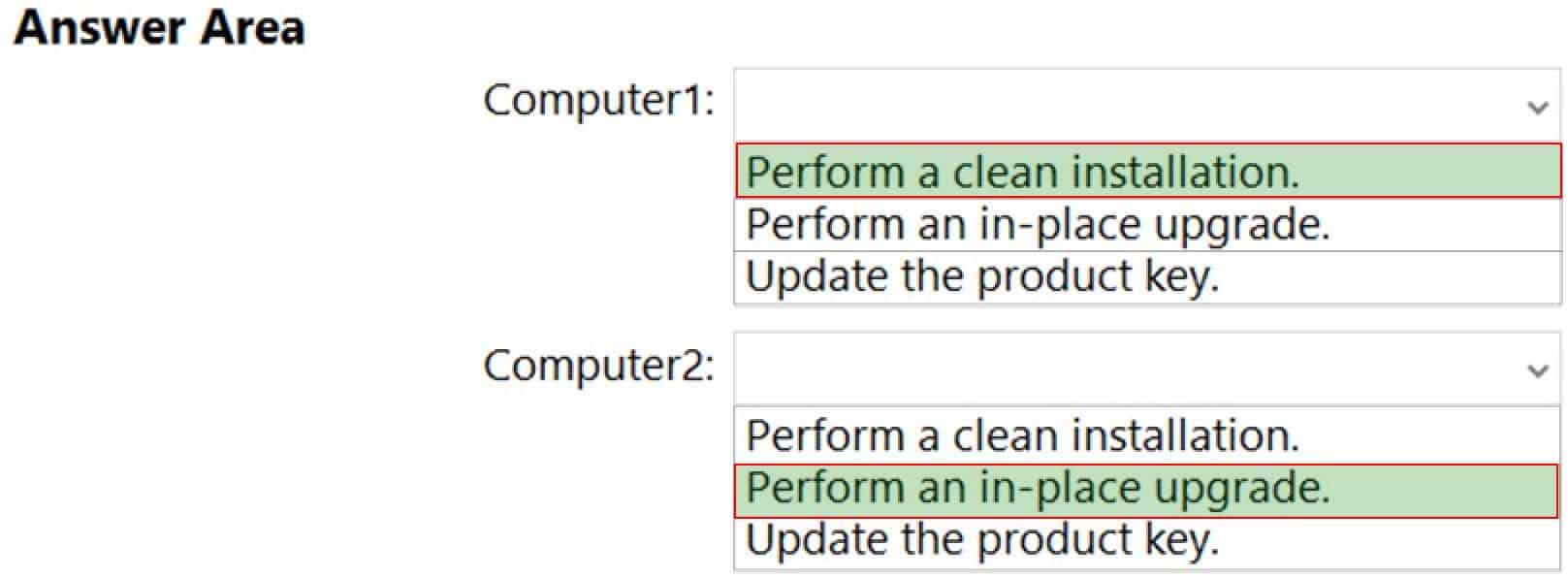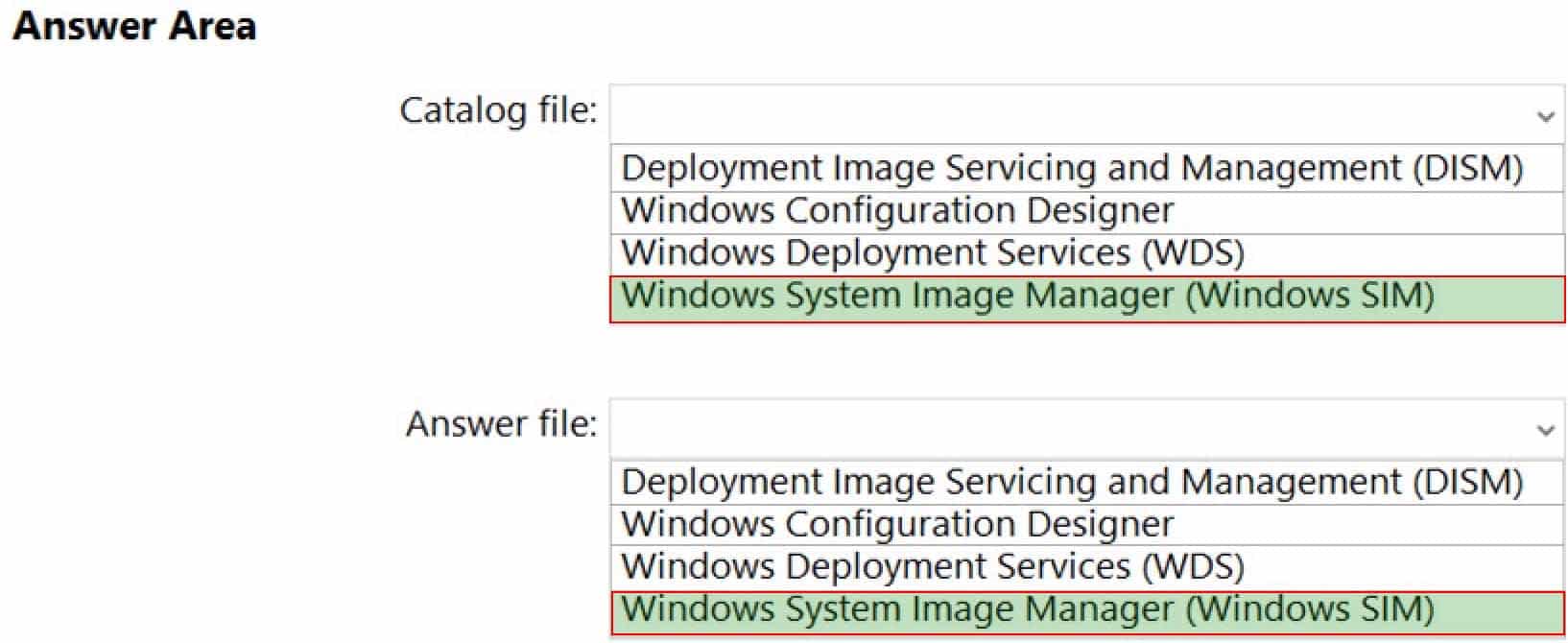MD-100 : Windows 10 : Part 03
-
Note: This question is part of a series of questions that present the same scenario. Each question in the series contains a unique solution that might meet the stated goals. Some question sets might have more than one correct solution, while others might not have a correct solution.
After you answer a question in this section, you will NOT be able to return to it. As a result, these questions will not appear in the review screen.
Your network contains an Active Directory domain. The domain contains a computer named Computer1 that runs Windows 8.1.
Computer1 has apps that are compatible with Windows 10.
You need to perform a Windows 10 in-place upgrade on Computer1.
Solution: You copy the Windows 10 installation media to a Microsoft Deployment Toolkit (MDT) deployment share. You create a task sequence, and then you run the MDT deployment wizard on Computer1.
Does this meet the goal?
- Yes
- No
-
Note: This question is part of a series of questions that present the same scenario. Each question in the series contains a unique solution that might meet the stated goals. Some question sets might have more than one correct solution, while others might not have a correct solution.
After you answer a question in this section, you will NOT be able to return to it. As a result, these questions will not appear in the review screen.
Your network contains an Active Directory domain. The domain contains a computer named Computer1 that runs Windows 8.1.
Computer1 has apps that are compatible with Windows 10.
You need to perform a Windows 10 in-place upgrade on Computer1.
Solution: You add Windows 10 startup and install images to a Windows Deployment Services (WDS) server. You start Computer1 by using WDS and PXE, and then you initiate the Windows 10 installation.
Does this meet the goal?
- Yes
- No
Explanation:
Use Microsoft Deployment Toolkit (MDT) instead. -
Your company deploys Windows 10 Enterprise to all computers. All the computers are joined to Microsoft Azure Active Directory (Azure AD).
The company purchases a new computer for a new user and creates an Azure AD account for the user.
The user signs in to the computer by using the Azure AD account. The user discovers the activation error shown in the following exhibit.
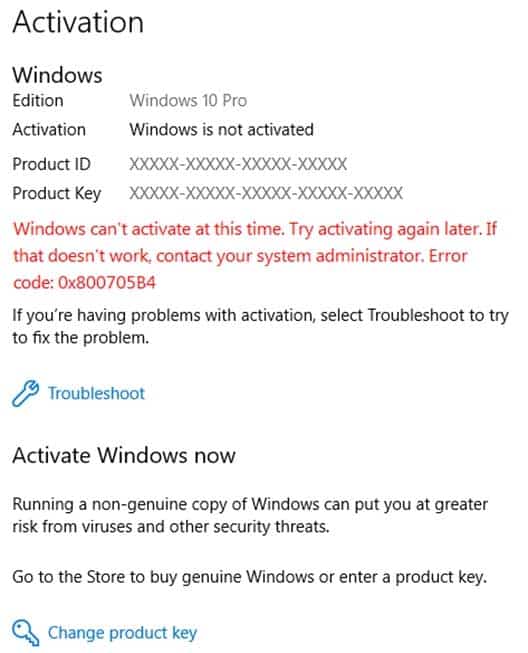
MD-100 Windows 10 Part 03 Q03 030 You need to activate Windows 10 Enterprise on the computer.
What should you do?
- In Azure AD, assign a Windows 10 Enterprise license to the user.
- At the command prompt, run slmgr /ltc.
- Reinstall Windows as Windows 10 Enterprise.
- At the command prompt, run slmgr /ato.
-
You have a computer named Computer1 that runs Windows 10.
Several users have signed in to Computer1 and have a profile.
You create a taskbar modification file named LayoutModification.xml.
You need to ensure that LayoutModification.xml will apply to all users who sign in to Computer1.
To which folder should you copy LayoutModification.xml?
- C:\Users\Public\Public Desktop
- C:\Windows\ShellExperiences
- C:\Users\Default\AppData\Local\Microsoft\Windows\Shell\
- C:\Windows\System32\Configuration
-
HOTSPOT
Your company uses a Key Management Service (KMS) to activate computers that run Windows 10.
A user works remotely and establishes a VPN connection once a month.
The computer of the user fails to be activated.
Which command should you run on the computer to initiate activation? To answer, select the appropriate options in the answer area.
NOTE: Each correct selection is worth one point.
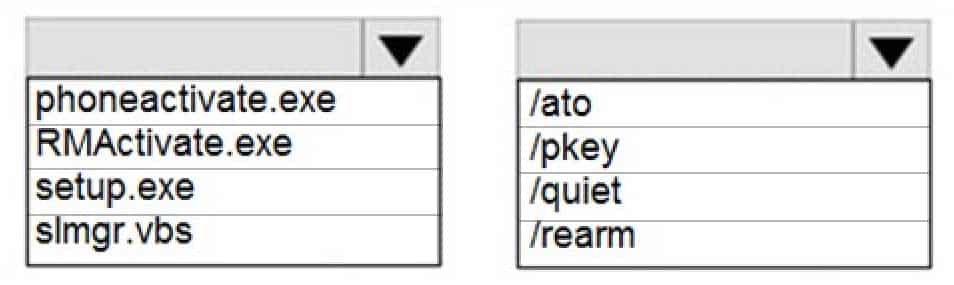
MD-100 Windows 10 Part 03 Q05 031 
MD-100 Windows 10 Part 03 Q05 032 Explanation:To activate online, type slmgr.vbs /ato.
-
HOTSPOT
You have a server named Server1 and computers that run Windows 8.1. Server1 has the Microsoft Deployment Toolkit (MDT) installed.
You plan to upgrade the Windows 8.1 computers to Windows 10 by using the MDT deployment wizard.
You need to create a deployment share on Server1.
What should you do on Server1, and what are the minimum components you should add to the MDT deployment share? To answer, select the appropriate options in the answer area.
NOTE: Each correct selection is worth one point.
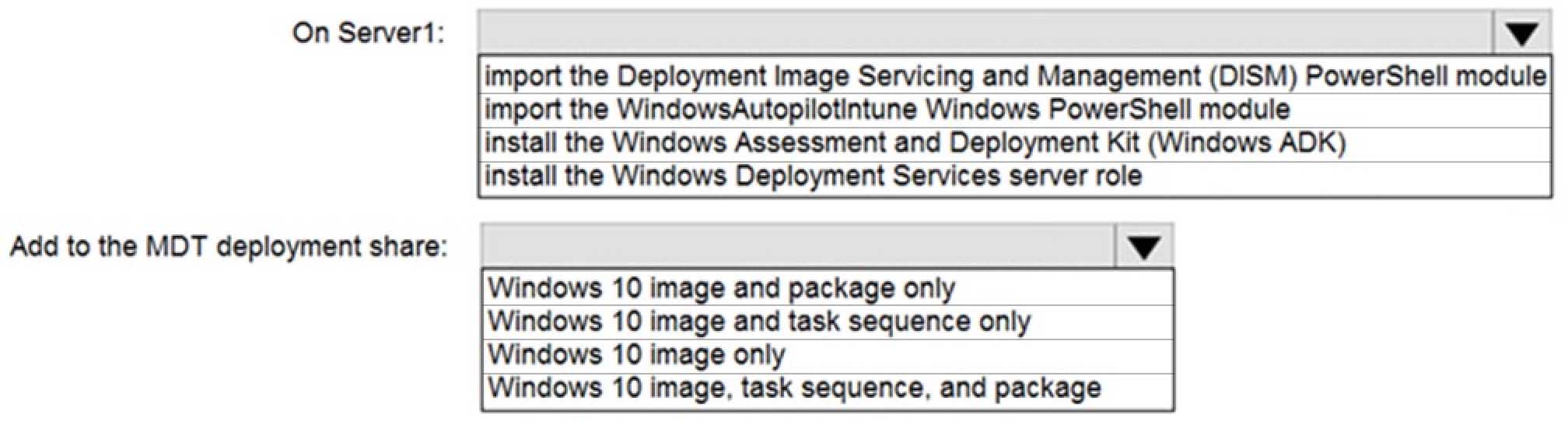
MD-100 Windows 10 Part 03 Q06 033 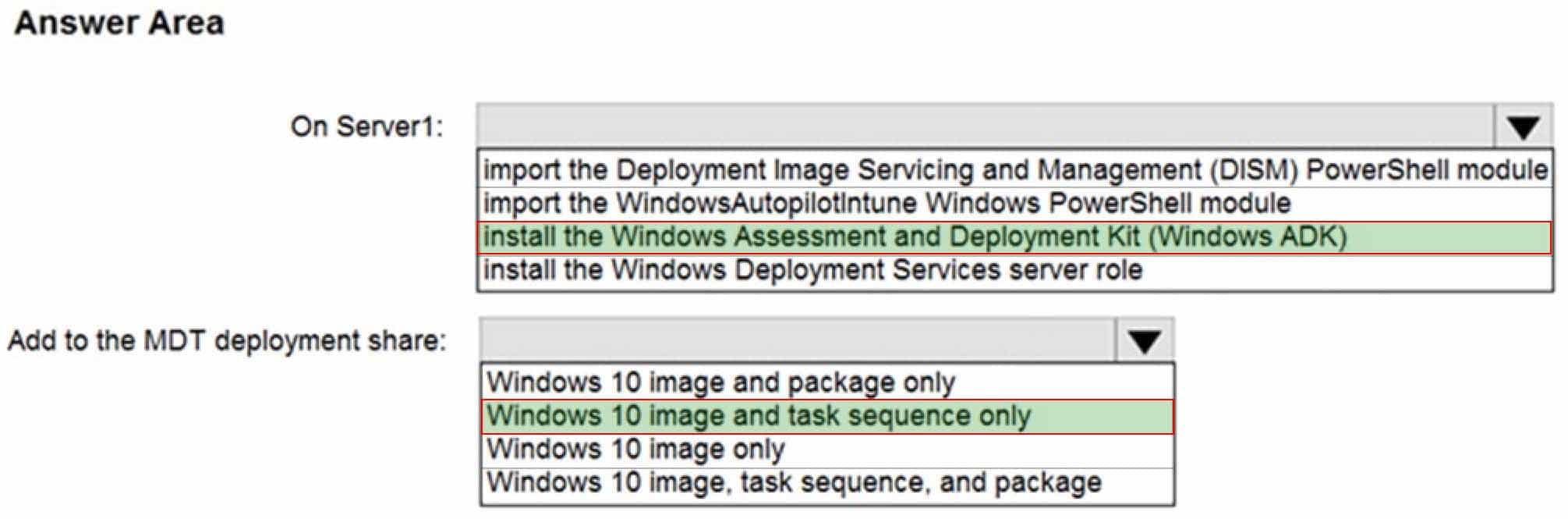
MD-100 Windows 10 Part 03 Q06 034 Explanation:Box 1: Install the Windows ADK
Box 2: Add Windows 10 image and create a task sequence to upgrade to Windows 10.
-
You are preparing to deploy Windows 10.
You download and install the Windows Assessment and Deployment Kit (Windows ADK).
You need to create a bootable WinPE USB drive.
What should you do first?
- Run the MakeWinPEMedia command.
- Download and install Windows Configuration Designer.
- Run the WPEUtil command.
- Download and install the WinPE add-on.
Explanation:WinPE used to be included in the Windows ADK. However, it is now provided as an add-on so the first step is to download and install the add-on.
-
HOTSPOT
You have the computers shown in the following table.

MD-100 Windows 10 Part 03 Q08 035 You need to identify which computers support the features.
-BitLocker Drive Encryption (BitLocker)
-Microsoft Application Virtualization (App-V)Which computers support the features? To answer, select the appropriate options in the answer area.
NOTE: Each correct selection is worth one point.
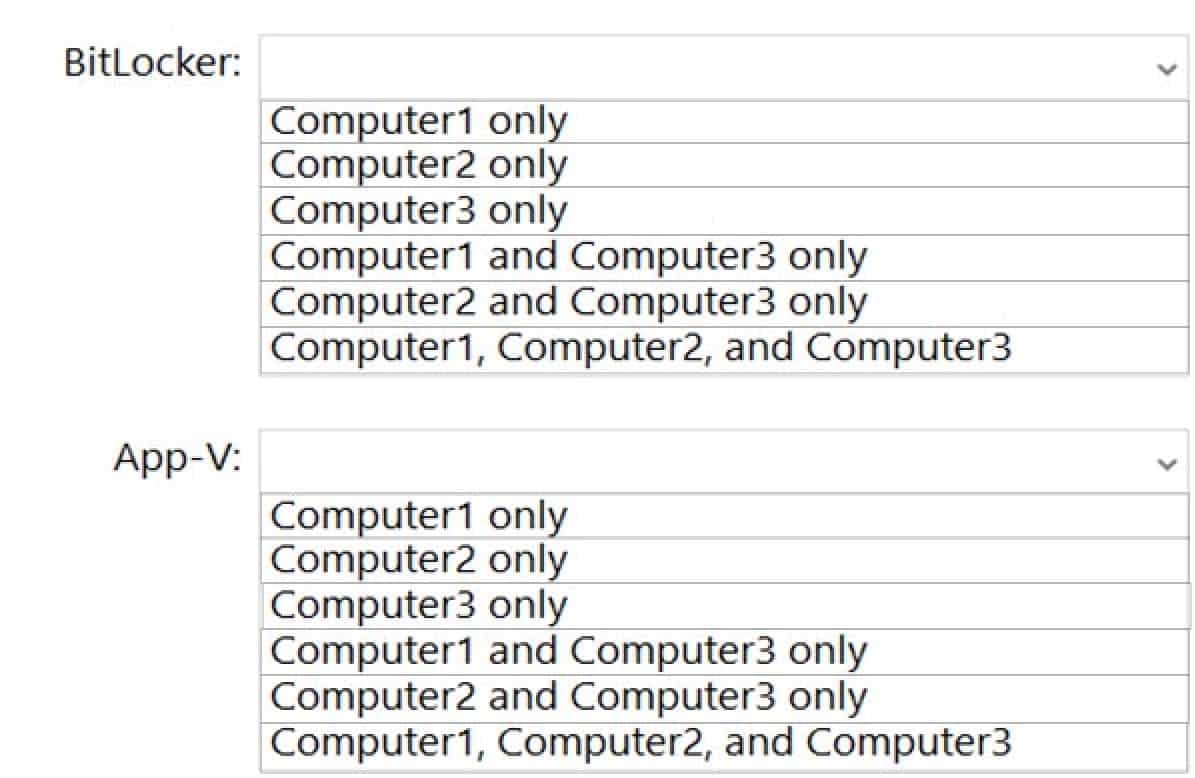
MD-100 Windows 10 Part 03 Q08 036 -
Your network contains an Active Directory domain. The domain contains the computers shown in the following table.
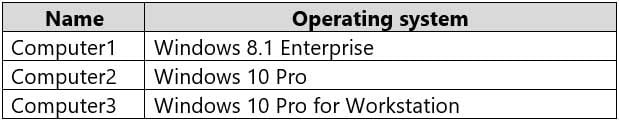
MD-100 Windows 10 Part 03 Q09 038 On which computers can you perform an in-place upgrade to Windows 10 Enterprise?
- Computer3 only
- Computer2 and Computer3 only
- Computer2 only
- Computer1, Computer2, and Computer3
-
You have a workgroup computer named Computer1 that runs Windows 10. Computer1 contains five local user accounts.
You need to ensure that all users who sign in to Computer1 see a picture named Image1.jpg as the desktop background.
What should you do?
- From the Settings app, modify the Background settings.
- From the Local Group Policy Editor, modify the Desktop settings.
- Rename Image1.jpg as Desktop.jpg and copy the picture to the C:\Windows\system32\ folder.
- Rename Image1.jpg as Desktop.jpg and copy the picture to the C:\Users\Default\Desktop folder.
-
You install Windows 10 Enterprise on a new computer.
You need to force activation on the computer.
Which command should you run?
- slmgr /upk
- Set-RDLicenseConfiguration -Force
- Set-MsolLicense -AddLicense
- slmgr /ato
-
You install Windows 10 Pro on a computer named CLIENT1.
You need to ensure that all per-user services are disabled on CLIENT1. The solution must minimize administrative effort.
What should you use?
- a Group Policy administrative template
- Device Manager
- Task Manager
- Group Policy preferences
-
You plan to install Windows 10 Pro by using an answer file.
You open Windows System Image Manager.
You need to create an answer file.
What should you do first?
- Open the Install.wim file from the Windows 10 installation media.
- Open the Boot.wim file from the Windows 10 installation media.
- Install the WinPE add-on for the Windows Assessment and Deployment Kit (Windows ADK).
- Install the Windows Assessment and Deployment Kit (Windows ADK).
-
DRAG DROP
Your network contains an Active Directory domain. The domain contains 100 computers that run Windows 10.
You need to create a Start menu layout file. The solution must meet the following requirements:
-Contain an app group named Contoso Apps that has several pinned items. Contoso Apps must be locked from user modification.
-Ensure that users can customize other parts of the Start screen.
-Minimize administrative effort.Which four actions should you perform in sequence? To answer, move the appropriate commands from the list of commands to the answer area and arrange them in the correct order.
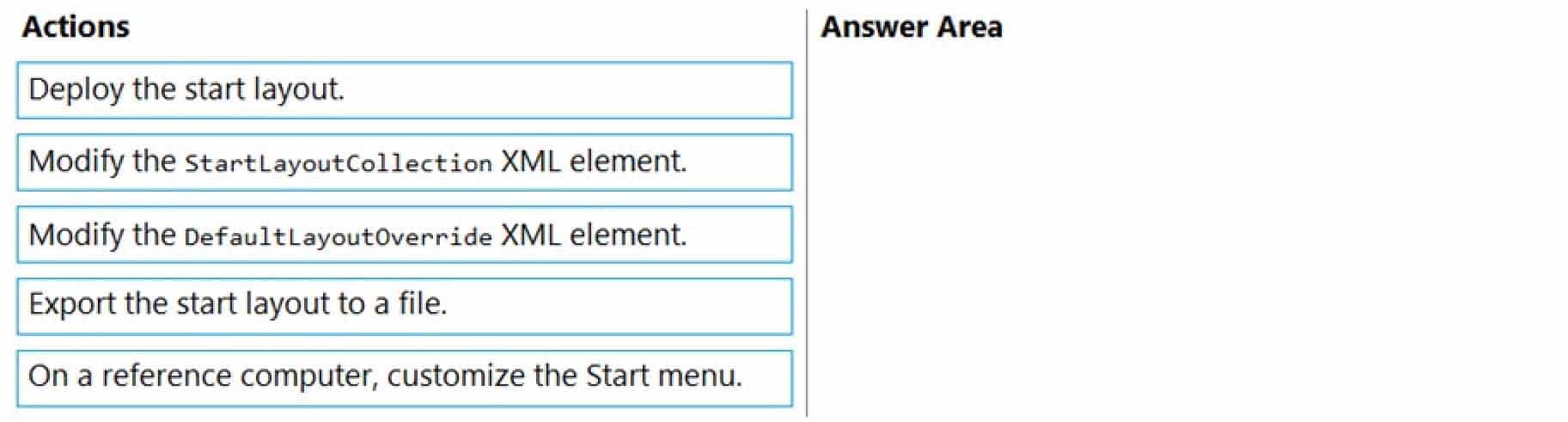
MD-100 Windows 10 Part 03 Q14 039 -
You have a computer named Computer1 that runs Windows 10 and has Windows Assessment and Deployment Kit (Windows ADK) installed.
Computer1 has the drives shown in the following table.
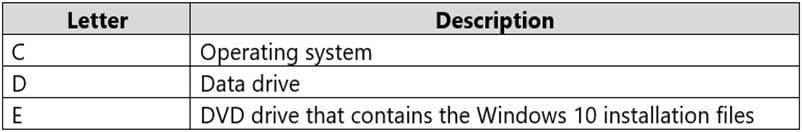
MD-100 Windows 10 Part 03 Q15 041 You need to create Windows 10 unattended answer file.
What should you do first?
- From File Explorer, copy Install.wim from drive E to drive D.
- From Windows System Image Manager, select Select Windows Image, and then select Install.wim from drive E.
- From Windows System Image Manager, select Select Windows Image, and then select Boot.wim from drive E.
- From File Explorer, copy Boot.wim from drive E to drive D.
-
HOTSPOT
You have computers that run Windows 10 Enterprise as shown in the following table.
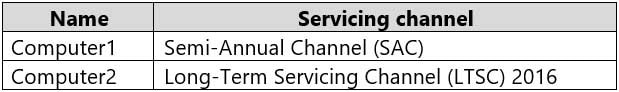
MD-100 Windows 10 Part 03 Q16 042 Both computers have applications installed and contain user data.
You plan to configure both computers to run Windows 10 Enterprise LTSC 2019 and to retain all the existing applications and data.
You need to recommend a method to deploy Windows 10 Enterprise LTSC 2019 to the computers. The solution must minimize effort to install and configure the applications.
What should you include in the recommendation for each computer? To answer, select the appropriate options in the answer area.
NOTE: Each correct selection is worth one point.

MD-100 Windows 10 Part 03 Q16 043 -
You have a computer that runs Windows 10 Home.
You need to upgrade the computer to Windows 10 Enterprise as quickly as possible. The solution must retain the user settings.
What should you do first?
- Run the scanstate command.
- Perform an in-place upgrade to Windows Pro.
- Install the latest feature updates.
- Run the sysprep command.
-
HOTSPOT
You plan to deploy Windows 10 Enterprise to company-owned devices.
You capture a Windows 10 image file from a reference device.
You need to generate catalog files and answer files for the deployment.
What should you use for each file? To answer, select the appropriate options in the answer area.
NOTE: Each correct selection is worth one point.

MD-100 Windows 10 Part 03 Q18 045 -
You have a computer named Computer1 that runs Windows 10.
The relevant services on Computer1 are shown in the following table.
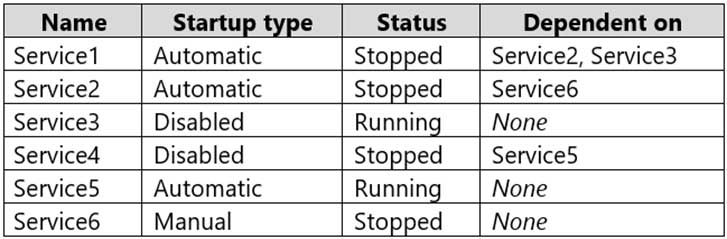
MD-100 Windows 10 Part 03 Q19 047 Which service will start after you restart Computer1?
- Service3 and Service5 only
- Service1, Service2, and Service5
- Service2, Service5, and Service6
- Service5 only
Explanation:
Service1 cannot start because it is dependent on Service3 which is disabled.
Service2 will start because it is set to Automatic. Service2 starting will cause Service6 to start.
Service3 will not start because it is disabled.
Service4 will not start because it is disabled.
Service5 will start because it is set to Automatic and is not dependent on any other services.
Service6 will start because Service2 is dependent on Service6. -
Your company has an isolated network used for testing. The network contains 20 computers that run Windows 10. The computers are in a workgroup. During testing, the computers must remain in the workgroup.
You discover that none of the computers are activated.
You need to recommend a solution to activate the computers without connecting the network to the Internet.
What should you include in the recommendation?
- Volume Activation Management Tool (VAMT)
- Key Management Service (KMS)
- Active Directory-based activation
- the Get-WindowsDeveloperLicense cmdlet
Explanation:You can configure one of the computers as a Key Management Service (KMS) host and activate the KMS host by phone. The other computers in the isolated network can then activate using the KMS host.
Installing a KMS host key on a computer running Windows 10 allows you to activate other computers running Windows 10 against this KMS host and earlier versions of the client operating system, such as Windows 8.1 or Windows 7. Clients locate the KMS server by using resource records in DNS, so some configuration of DNS may be required. This scenario can be beneficial if your organization uses volume activation for clients and MAK-based activation for a smaller number of servers. To enable KMS functionality, a KMS key is installed on a KMS host; then, the host is activated over the Internet or by phone using Microsoft’s activation services.