Refer to the exhibit. A student is working on a Packet Tracer lab that includes a home wireless router to be used for both wired and wireless devices. The router and laptop have been placed within the logical workspace. The student adds a laptop device and wants to replace the wired network card with a wireless network card. What is the first step the student should do to install the wireless card?
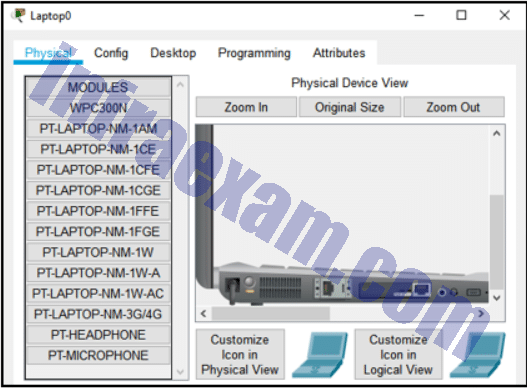
- Power off the laptop by clicking on the power button.
- Drag the wired network card into the list on the left side.
- Select the Config tab and then the wireless network card checkbox.
- Select the WPC300N option from the left and drag that card to the side of the laptop.
Answers Explanation & Hints: Any time you are removing or installing devices into a PC or laptop within Packet Tracer, turn the power off. For the Packet Tracer laptop, use the Physical tab and click on the power button to the immediate right of the power cord.