IT Essentials 8 Chapter 2 Exam Answers | ITE 8.0 Chapter 2 Exam Answers | Full 100 % 2024 and 2025
There are both versions of IT Essentials 7 and IT Essentials 8 Chapter 2 Exam Answers. Our experts have verified all questions.
IT Essentials 7.0 Chapter 2 Exam Answers ITE 7.0 ITE 7.02 2024 and 2025
Cisco Netacad ITE v7 – IT Essentials (Version 7.00) – IT Essentials 7.0 Chapter 2 Exam Answers 2024 and 2025
IT Essentials (Version 8.0) – IT Essentials 8.0 Chapter 2 Exam Answers| ITE 8.0 Chapter 2 Exam Answers | Full 100 % 2024 and 2025
These are both ITE 7 and ITE 8 Chapter 2 Exam Answers. Our experts have verified all questions.
IT Essentials (Version 7.0) – IT Essentials 7.0 Chapter 2 Exam Answers 2024 and 2025 Full 100%
-
What is a good safety precaution to take when opening a computer case?
- Place tape over the case edges that are sharp.
- Remove the cover (or door) of the computer case before installing or removing parts.
- Remove the connections to the front panel before extending the case fully open.
- Ensure that any loose clothing such as a tie or shirt stay in constant contact with the case when handling internal components.
Answers Explanation & Hints: Computer cases can easily be a hazard to technicians. Before working inside a computer, examine the case edges and put tape over any of the sharp edges to prevent physical harm. A case is opened, but seldom removed when installing or removing parts. Loose clothing should be secured before you work inside a computer.
-
A technician is replacing a power supply. Which two factors should the technician consider when obtaining the replacement part? (Choose two.)
- type of case
- input voltage level of 12 or 5 VDC
- number of internal fans
- output voltage
- wattage
Answers Explanation & Hints: A technician should consider the following when choosing a power supply:Type of motherboard
Wattage
Number and type of connectors
Type of case
The computer input power level is either 120 or 240 VAC. Output voltages are standard 3.3, 5, and 12 VDC. A power supply normally has one fan and this is not a selectable option on a fan.
-
When a new PC is being built, which component has the most influence when selecting the case and power supply?
- video card
- sound card
- RAM module
- motherboard
- hard disk type
Answers Explanation & Hints: The choice of motherboard determines the type of case and power supply. The form factor of a motherboard must match the type of case and power supply. RAM modules, video cards, and sound cards are installed on the motherboard. They must be compatible with the motherboard. A hard disk is attached to the case, but the dimensions of the drive bays are standardized.
-
Refer to the exhibit. In which section of the motherboard would a memory module be installed?
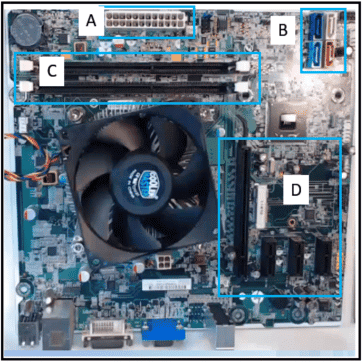
ITE v8.0 – IT Essentials ( Version 8.0) – IT Essentials 8 Chapter 1 Exam Answers 01 - section A
- section B
- section C
- section D
Answers Explanation & Hints: Memory modules insert into memory expansion slots that have a retaining clip at each end of the slot.
-
Refer to the exhibit. Which device is shown?

ITE v8.0 – IT Essentials ( Version 8.0) – IT Essentials 8 Chapter 1 Exam Answers 02 - KVM switch
- media reader
- optical drive
- SATA drive
Answers Explanation & Hints: A media reader can be an external USB-attached device or an internal device used to read or write to media cards.
-
Refer to the exhibit. Which type of expansion slot is shown?
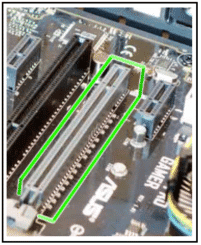
ITE v8.0 – IT Essentials ( Version 8.0) – IT Essentials 8 Chapter 1 Exam Answers 03 - AGP
- PCI
- PCIe x16
- memory
Answers Explanation & Hints: The four expansion slots shown in the exhibit from left to right are the PCIe x1, PCI, PCIe x16, and PCIx1.
-
Which PC motherboard bus is used to connect the CPU to RAM and other motherboard components?
- front-side
- PCI
- PCIe
- SATA
Answers Explanation & Hints: The front-side bus (FSB) is used to connect the CPU to RAM, expansion cards, and other motherboard components. The speed of this bus is relevant when selecting replacement motherboards and RAM.
-
A technician is installing a new high-end video adapter card into an expansion slot on a motherboard. What may be needed to operate this video adapter card?
- PCI expansion slot
- PCIe x 8 expansion slot
- Two 8-pin power connectors
- 24-pin ATX power connector
Answers Explanation & Hints: When a high performance video adapter card is used, multiple power connectors may be required. These connectors may each use a 6-pin or 8-pin power connector. Video adapter cards commonly use the PCIe X 16 slot. A 24-pin ATX power connector is used to provide power to the motherboard.
-
Where is buffered memory commonly used?
- gaming laptops
- gaming computers
- business PCs
- servers
- tablets
Answers Explanation & Hints: Buffered memory is used in computers that have a lot of RAM such as servers and high-end workstations. Buffered memory should be avoided in gaming, business, and home computers because it slows the memory speed.
-
Which statement describes the purpose of an I/O connector plate?
- It makes the I/O ports of the motherboard available for connection in a variety of computer cases.
- It plugs into the motherboard and expands the number of available slots for adapter cards.
- It provides multiple connections for SATA hard drives to connect to the motherboard.
- It connects the PCIe adapter slots used for video directly to the CPU for faster processing.
Answers Explanation & Hints: The I/O plate connects to the back of the case and has holes for each of the ports on the motherboard to push through, allowing the motherboard to be used in many different cases regardless of the number of ports on the board or their layout.
-
Which two factors must be considered when replacing old RAM modules in a PC? (Choose two.)
- The new RAM must be compatible with BIOS or UEFI.
- The new RAM must be compatible with the motherboard.
- The speed of the new RAM must be supported by the chipset.
- The power supply must provide the voltage that is requred by the new RAM.
- The new RAM must match the old RAM in terms of capacity and speed.
Answers Explanation & Hints: When the RAM on a motherboard is being replaced or upgraded, the new RAM module must be compatible with the current motherboard. In addition, the speed of the new RAM must be supported by the chipset.
-
Which type of motherboard expansion slot has four types ranging from x1 to x16 with each type having a different length of expansion slot?
- PCIe
- AGP
- SATA
- PCI
Answers Explanation & Hints: The PCIe, or PCI Express, bus has four types of expansion slots with varying lengths: x1, x4, x8, and x16.
-
A technician has been asked to upgrade a processor and needs to do some research. The computer is just a couple of years old. What are two types of processor packages that could be used inside the computer? (Choose two.)
- GDDR
- LGA
- PCIe
- PGA
- ISA
Answers Explanation & Hints: Two architectures used with CPUs today are the pin grid array (PGA) and the land grid array (LGA). The PGA has pins on the bottom of the processor. The LGA has pins within the socket.
-
While shopping for a replacement motherboard, a customer decides to also purchase a new mechanical hard drive and asks the technical salesperson for advice. Which storage interface should the salesperson recommend for the motherboard and new drive?
- IDE
- EIDE
- SATA
- RAID 5
Answers Explanation & Hints: Mechanical hard drives today use SATA. Legacy PATA drives used IDE and EIDE. RAID 5 is a drive redundancy technology.
-
A student is looking to add memory in order to speed up a tower computer. Which type of memory module should the student be looking for?
- DIP
- DIMM
- SIMM
- SODIMM
Answers Explanation & Hints: Motherboards in tower computers accept dual inline memory modules (DIMMs) in the memory expansion slots. A motherboard supports a particular type of DIMM such as a DDR3 or DDR4 module.
-
A technician has been asked to order a replacement internal SATA HDD. Between which two form factors will the technician have to choose? (Choose two.)
- 2.25 inch (5.72 cm)
- 2.5 inch (6.35 cm)
- 3.5 inch (8.89 cm)
- 5.5 inch (13.97 cm)
- 6.25 inch (15.88 cm)
Answers Explanation & Hints: For tower computers, internal HDDs are available in the 3.5 and 2.5 inch (8.89 cm and 6.35 cm) form factors. SSDs tend to be the 2.5 inch form factor.
-
Which type of drive is typically installed in a 5.25 inch (13.34 cm) bay?
- hard drive
- optical drive
- flash drive
- SSD
Answers Explanation & Hints: Optical drives are installed in 5.25 inch (13.34 cm) drive bays that are accessed from the front of the case. Flash drives typically connect to USB ports. SSDs and hard drives typically install in a 3.5 inch (8.9 cm) drive bay or a 5.25 inch (13.34 cm) drive bay that is not accessed from the front of the case. If the drive is smaller than the bay, a tray may be purchased.
-
What are three important considerations when installing a CPU on a motherboard? (Choose three.)
- Antistatic precautions are taken.
- The CPU is correctly aligned and placed in the socket.
- The CPU contacts are first cleaned with isopropyl alcohol.
- The CPU heat sink and fan assembly are correctly installed.
- The CMOS EPROM battery is removed prior to installing the CPU.
- Maximum insertion force is applied to the load lever so the CPU is locked in place.
Answers Explanation & Hints: The CPU is sensitive to static discharges. Its pins are very delicate and it works at high temperatures, so precautions must be taken. If the CPU has been used in another machine or if the fan is being replaced, you might need to remove the old thermal compound using isopropyl alcohol (not on the CPU contacts). The battery does not need to be removed from the motherboard during the CPU installation. This would cause the saved BIOS settings to be lost. Minimum force should be needed to lock the CPU load lever into place.
-
Which type of motherboard expansion slot sends data one bit at a time over a serial bus?
- RAM
- PCI
- PCIe
- PATA
Answers Explanation & Hints: A PCIe expansion slot connects to a serial bus that sends data one bit at a time at a much faster rate than the older PCI slot that connects to a parallel bus.
-
How is a power supply commonly attached to a tower case?
- restraining strap
- retention bar
- screws
- standoffs
Answers Explanation & Hints: To install a power supply into a PC tower case, open the case, align the power supply with the case holes, and use screws to attach the power supply to the case.
-
What does the “A” in P-A-S-S remind a person to do while using a fire extinguisher?
- Aim the fire extinguisher at the flames.
- Aim the fire extinguisher at the base of the fire.
- Activate the fire extinguisher.
- Adjust the pressure.
Answers Explanation & Hints: When using the P-A-S-S memory aid with a fire extinguisher, the “A” in P-A-S-S is for aiming at the base of the fire and not at the flames.
-
What is used to prevent the motherboard from touching metal portions of the computer case?
- an I/O shield
- thermal compound
- standoffs
- ZIF sockets
Answers Explanation & Hints: Screws and standoffs that are non-metallic may be insulators and protect against grounding.
-
A technician is installing additional memory in a computer. How can the technician guarantee that the memory is correctly aligned?
- The label on the memory module should always face the CPU.
- A notch in the memory module should be aligned with a notch in the memory slot.
- The arrows on the memory module should be aligned with the arrows on the motherboard slot.
- Memory slots are color coded, with one end red and one end blue.
-
When assembling a PC, how is pin 1 identified on the front panel cables so that it can be aligned properly with pin 1 on the motherboard panel connector?
- by a small arrow or notch
- by a plus sign
- by a P1
- by a red cable
Answers Explanation & Hints: Each cable that connects to the front panel connector on the motherboard is marked with a small arrow to identify which pin is pin 1 so that it can be aligned with pin 1 on the panel.