220-1001 : CompTIA A+ Certification Exam: Core 1 : Part 18
220-1001 : CompTIA A+ Certification Exam: Core 1 : Part 18
-
Which of the following connectors is oval-shaped and used to connect to mobile devices?
- Lightning
- RG-6
- RJ45
- USB-C
-
A small business owner purchased an MFP and would like customers to be able to print from their mobile devices. However, customers should not be granted access to the wireless network. Which of the following should the business owner enable? (Choose two.)
- AirPrint
- Parallel
- NFC
- Serial
- USB
- Bluetooth
-
A user’s touch-screen tablet is having issues with the screen orientation frequently being incorrect. Which of the following is MOST likely causing the issue?
- The digitizer is malfunctioning.
- The tablet needs a new screen protector.
- The screen rotation is locked.
- The tablet needs a new inverter.
-
A customer travels often and needs to connect a laptop to the home office server. The customer wants to use a cell phone data connection but has connected to the wrong network in the past. Which of the following would work BEST to ensure a secure connection through the cell phone?
- Bluetooth with PIN
- Tethering with USB
- Hotspot with WPA
- Public WiFi with password
-
A user’s laptop is not connecting to the company’s file server. The user provides the following network information from the laptop:
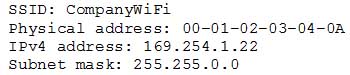
220-1001 Part 18 Q05 052 Which of the following is MOST likely causing the issue?
- DHCP error
- IPv4 conflict
- No WiFi connection
- MAC filtering
-
A user is setting up a public-facing web server. Which of the following should the user configure to keep the rest of the network isolated from the server?
- ARP
- QoS
- UPnP
- DMZ
-
A technician has assembled an ITX system with a modern processor, but the machine does not POST. The processor fan spins up, and the LEDs on the motherboard light up, but no beeps are emitted by the system. Which of the following is the MOST likely cause of this issue?
- An incompatible NVMe SSD is installed.
- An incompatible memory type is installed.
- The wrong generation CPU is installed.
- A faulty hard drive is installed.
-
Which of the following explains how a cloud computing provider is able to provide scalable services to several different clients?
- Synchronization
- Measured service
- Resource pooling
- On demand
-
A customer wants to store archived data on inexpensive optical media that will then be placed in a safe. According to the customer, each runoff of data will be between 2GB and 3GB. Which of the following devices does a technician need to install for the customer?
- DVD-RW drive
- CD-RW drive
- Blu-ray drive
- M.2 drive
- NVMe drive
-
A technician is setting up a new workstation. The technician wants to make sure the workstation will not load the OS if a portable hard drive is connected to it. Which of the following should the technician configure?
- Trusted Platform Module
- Secure boot
- Legacy mode
- Drive encryption
-
A technician is building out a small retail shop. The owner wants all the cash registers to remote into a server in the back of the shop rather than running an OS locally. Which of the following should the technician install for the registers?
- Thin clients
- Portable mobile devices
- Touch screen kiosks
- Laptops with docking stations
-
A technician is deploying a wireless access point for streaming 4K videos and online gaming. Which of the following wireless frequencies is MOST appropriate in this scenario?
- 2.4GHz
- 5GHz
- 900MHz
- 1300MHz
-
A technician installed a new scanner and imaging camera on a desktop to upload high-resolution images into an electronic health records application. This application is am example of:
- a virtual client.
- a secure client.
- a thick client.
- an on-demand client.
-
A user’s smartphone has been experiencing performance issues, and it needs to be charged more often. A technician also notices there have been spikes in the smartphone’s CPU and memory usage. Which of the following would MOST likely help to improve the performance of the smartphone?
- Configuring automatic updates
- Conditioning the battery
- Disabling unnecessary services
- Turning off cellular roaming
-
Which of the following is a type of reversible connector?
- RJ45
- Molex
- eSATA
- USB-C
-
A user is not receiving emails on a laptop. A technician is able to send emails using the local client; however, no new emails are being received. The POP3 and SMTP settings in the corporate email configuration look correct. The technician notices a new antivirus program was installed on the machine recently. Which of the following is MOST likely causing the problem?
- The POP3 port is being blocked.
- The email password stored is incorrect.
- The user needs to enable TLS.
- The user is not connected to the Internet.
-
A computer has a static address configured and is able to connect to resource on the same VLAN but is unable to access resources on other VLANs. Which of the following should be configured to allow this communication?
- Hub
- Bridge
- Router
- Access point
- Repeater
-
A technician is troubleshooting a corporate Windows PC that has a distorted image on the monitor. The user states the PC was working fine yesterday. Other computers are having the same issue. Which of the following should the technician do FIRST?
- Check the BIOS firmware revision level.
- Update the graphic drivers to the latest version.
- Check with the IT department to see if any updates were pushed out.
- Ask the users to reboot their computers to see if the problem clears.
-
The wireless feature of a user’s laptop has stopped working. A technician replaces the wireless card, but the wireless range is now very limited. The technician removes the case. Which of the following should the technician do NEXT?
- Update the drivers for the wireless card.
- Replace the wireless antenna.
- Check for an updated BIOS.
- Verify the antenna connection.
-
A technician sets up a new printer on the network, allowing it to obtain an IP address. The technician records the IP address and sets up users to print using the information. The following Monday after powering on the printer, users report they can no longer print. After verifying users can access other network shares, the technician prints a configuration page and sees the IP address has changed.
Which of the following is the BEST method for the technician to ensure this will not happen again?
- Set up MAC filtering on the switch to ensure the printer gets the same IP.
- Set up the users to print using the newly assigned IP address.
- Create an IP reservation for the printer on the DHCP server.
- Enable printer sharing on a local host machine.